Stars
Star shapes are parametric shapes with a user specified number of vertices and other options. Stars can be used as object shapes, or building blocks for more complex shapes. In VectorStyler, the sides of a star shape can be bent, allowing for more parametric shape options.
The properties of a star shape can be edited using the Node tool or the Shape panel.
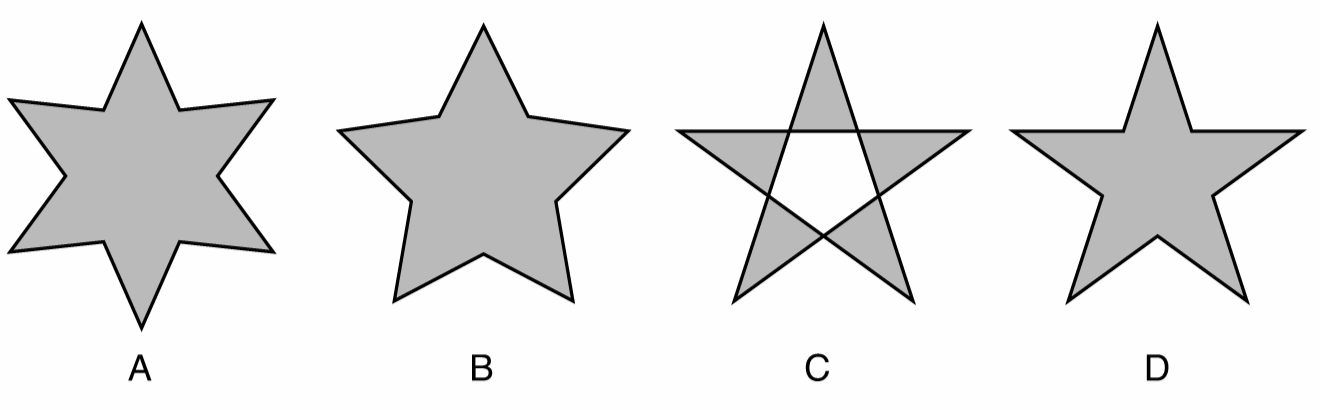
Stars with different properties: (A) a star with six vertices, (B) a star with 5 vertices, (C) a regular 5 vertex star, (D) a normalized regular 5 vertex star.
Drawing Stars
Stars can be drawn using the  Star tool from the application toolbox. To draw a star:
Star tool from the application toolbox. To draw a star:
- Select the
 Star tool from the toolbox.
Star tool from the toolbox. - Press the mouse on a starting location on the canvas, this will be the center of the star.
- Drag the mouse to set the star radius and rotation.
- Hold the Shift key to restrict the star rotation to user specified increments (45 degrees by default).
- Press the Up arrow key to increase the star vertices while dragging.
- Press the Down arrow key to decrease the star vertices while dragging.
- Release the mouse to create a star with the selected radius and rotation.
If the document view is rotated, the star shape will be drawn with the opposite rotation angle to the view.
The default star options can be set by double clicking on the Star tool icon in the toolbox. For example: the number of vertices of the star can be set numerically before the drawing stars.
To create a star by setting the numeric properties of the shape, click at a point on the canvas. This will open the Star view (described below) that contains all the star shape properties. Set the required values and press Ok to create a new object with a star shape.
Editing Stars
The Node tool can be used to interactively edit star shapes:
- Select the object with a star shape.
- Select the
 Node tool from the application toolbox.
Node tool from the application toolbox. - A handle is shown at each inner and outer vertex and the middle of each side of the star.
- Adjust the size and radius of the star by dragging one of the outer vertex handles.
- Hold the Shift key to restrict the rotation to user specified increments.
- Hold the Control key to change only the radius and keep the angle fixed.
- Hold the Option (Mac) or Alt (Windows) key to change only the angle and keep the radius fixed.
- Adjust the bending of the star sides by dragging a handle at the middle of a side.
- Press the Up arrow key to increase the star vertices.
- Press the Down arrow key to decrease the star vertices.
Star Properties
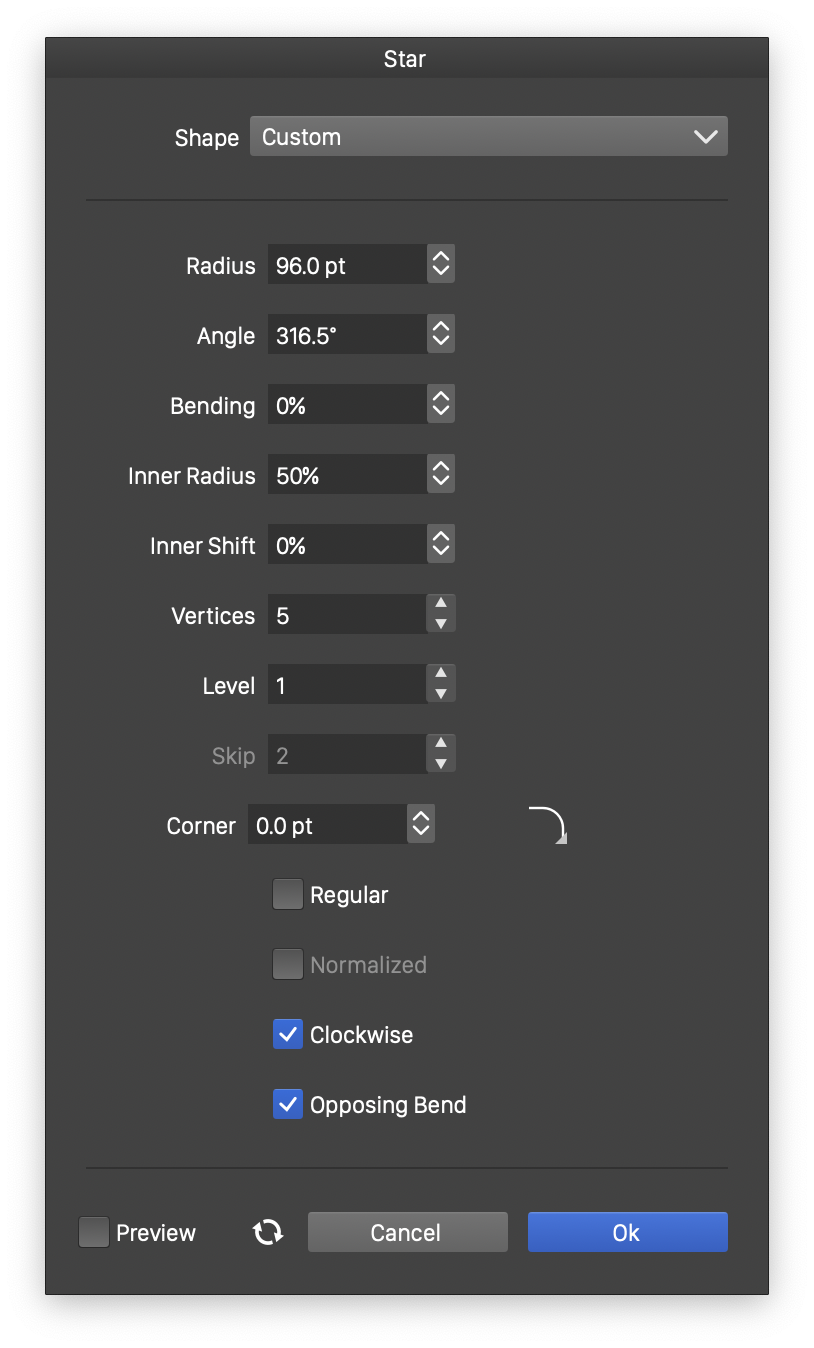
The Star view.
The properties of a star shape can be edited in the Shape panel when the shape is selected, or in the Star view, either from the shape panel, or when editing a shape style.
The following properties can be modified for a star shape:
- Radius - Select the radius of the star.
- Angle - Select rotation of the star.
- Bending - Select the bending amount of the star sides.
- Inner Radius - Select the relative distance of the inner nodes from the center (first level only).
- Inner Shift - Select the relative shift of the inner nodes around center (first level only).
- Vertices - Select the number of vertices of the star.
- Level - Select the number of levels the star has. Levels can be used to set spikes of different sizes. This option is available for non-regular stars only.
- Skip - Select the number of vertices skipped when building a regular star. The possible values in this field depend on the number of vertices of the star.
- Corner - Select the corner size and select the corner shape.
- Regular - Select between regular (checked) and non-regular (unchecked) star modes.
- Normalized - Enable or disable the normalization of a regular star shape. Normalization means cleaning up the self intersecting segments so that the winding and even-odd filling modes produce the same result.
- Clockwise - Set the star shape direction to clockwise or counter-clockwise. The shape direction can be observed with the Node tool after converting the star to curves.
- Opposing Bend - Select the star side bending direction.
