Noise
In VectorStyler, a Noise is a synthetic image, generated using a procedural noise type. Noise can take various forms depending on the noise type and the values of the noise parameters. There are multiple basic noise types provided in VectorStyler, each with a large set of parameters to control the appearance of the noise.
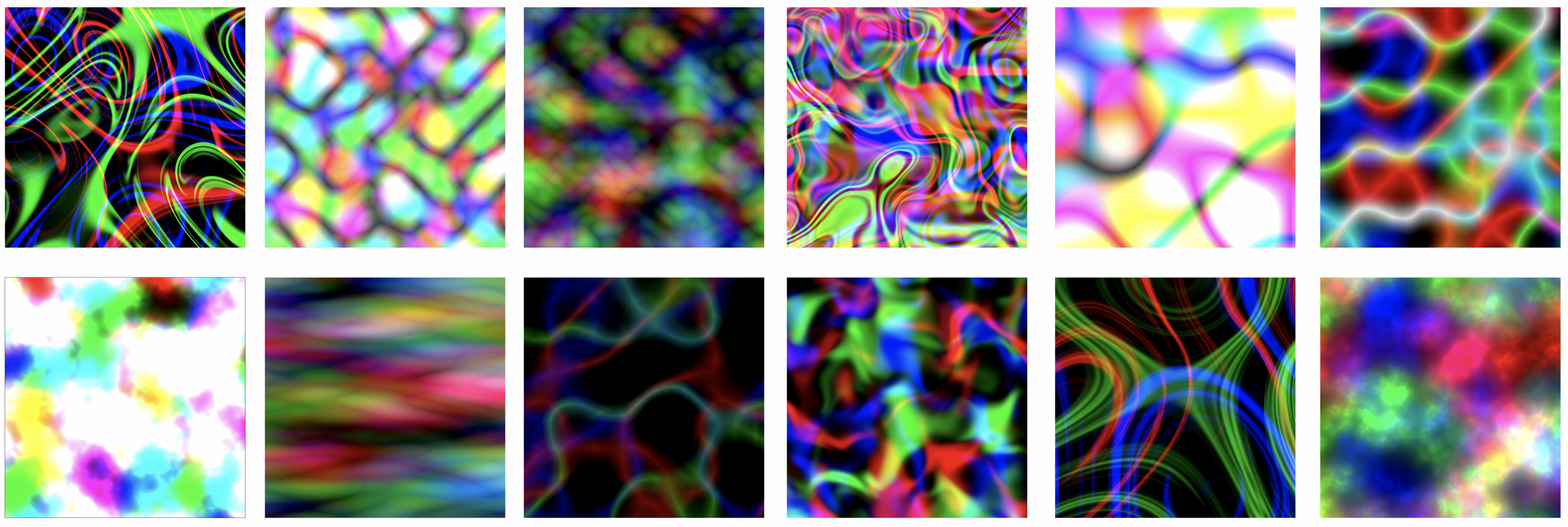
Examples of noise fill styles synthesized using random parameter selection.
The noise filling a region does not contain repetitions (subject to noise type and parameters) regardless of the size of the area. This means that different regions of the same noise type with the same parameters result in different noise images. This adds an extra dimension to the noise parameters, by selecting different noise regions, a different effect can be obtained.
Noise is typically generated using RGB color mode to achieve full gamut of colors. Other color modes can also be used to generate noise, including the Gray color mode.
Noise can be selected using the Noise Browser view or the Noise Editor view, or by picking a previously created noise style or preset.
In addition to the fill, stroke and transparency styles, noise is used as a parameter for many shape and image effects, to obtain local variations of the effect. Noise is also used as a gradient shape, where the transition along the gradient color stops is controlled by the intensity of a gray scale noise.
When using noise as a shape effect parameter, the shape effect will have local variations controlled by the intensity of a gray scale noise. Setting the noise to use absolute positioning, will make the shape effect dependent on the location of the object. The details of using noise in shape effects is described in the Shape Effects chapter.
When noise is used as an image effect parameter, the image effect can contain local variations dependent on the noise. The details of using noise in image effects is described in the Image Effects chapter.
Working with Noise
The following sections describe the common aspects of working with noise.
- Noise Fill Panel - Select fill, stroke and transparency styles using a noise. The noise can be selected from a list of styles and presets, or using the noise browser or noise editor.
- Noise Browser - The noise browser view is the primary mode of finding and selecting a noise. Noise types typically have a large number of parameters, and controlling noise using parameters can be difficult. The noise browser uses a long list of randomly generated noise instances that can be selected.
- Noise Editor - The noise editor view is used to access the parameters of various noise types. The noise editor can be used to adjust parameters of a noise type to obtain new variations.
- Using Noise - Shows examples of the various ways the noise is used in VectorStyler to obtain style or effect variations.
