Concentric Shapes
Concentric shapes are created by repeating a closed shape in concentric form using a spacing between the shapes. Concentric shapes can be used as object shapes, or building blocks for more complex shapes.
The properties of a concentric shape can be edited using the Node tool or the Shape panel.
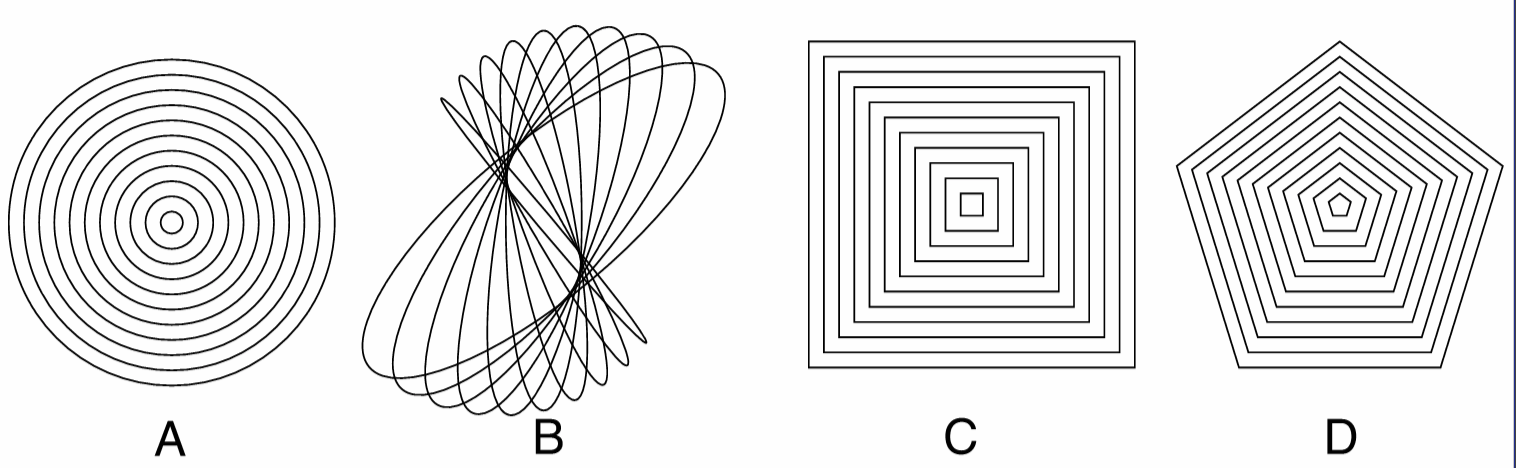
Concentric shapes with different sources: (A) the default source is an ellipse, (B) a concentric shape of rotated ellipses, (C) a concentric shape with rectangles, (D) a concentric shape with polygons.
Drawing Concentric Shapes
Concentric shapes can be drawn using the  Concentric Shape tool from the application toolbox. To draw a concentric shape:
Concentric Shape tool from the application toolbox. To draw a concentric shape:
- Select the
 Concentric Shape tool from the toolbox.
Concentric Shape tool from the toolbox. - Press the mouse on a starting location on the canvas, this will be the upper-left corner of the concentric shape bounding box (unless centered drawing is used).
- Drag the mouse to set the concentric shape size.
- Hold the Control key to draw a concentric shape centered to the starting point.
- Hold the Shift key to draw a concentric shape with equal width and height.
- Release the mouse to create a concentric shape with the selected size.
If the document view is rotated, the concentric shape will be drawn with the opposite rotation angle to the view.
The default concentric shape options can be set by double clicking on the Concentric Shape tool icon in the toolbox. For example: the spacing of the concentric shape can be set before drawing the shape.
To create a concentric shape by setting the numeric properties of the shape, click at a point on the canvas. This will open the Concentric Shape view (described below) that contains all the concentric shape properties. Set the required values and press Ok to create a new object with a concentric shape.
Editing Concentric Shapes
The Node tool can be used to interactively edit concentric shapes:
- Select the object with a concentric shape.
- Select the
 Node tool from the application toolbox.
Node tool from the application toolbox. - Three handles are shown to edit the concentric shape size and rotation.
- The handle at the bottom right corner can be used to resize the concentric shape in both horizontal and vertical direction.
- The handle at right center of the concentric shape is used to resize horizontally and to rotate the concentric shape.
- The handle at top center of the concentric shape is used to resize vertically and to rotate the concentric shape.
- Hold the Shift key to restrict the rotation to user specified increments.
- Hold the Control key to fix the concentric shape angle and change only the size.
- Hold the Command (Mac) or Alt (Windows) key while moving the handle, to fix the concentric shape size and change only the rotation.
Concentric Shape Properties
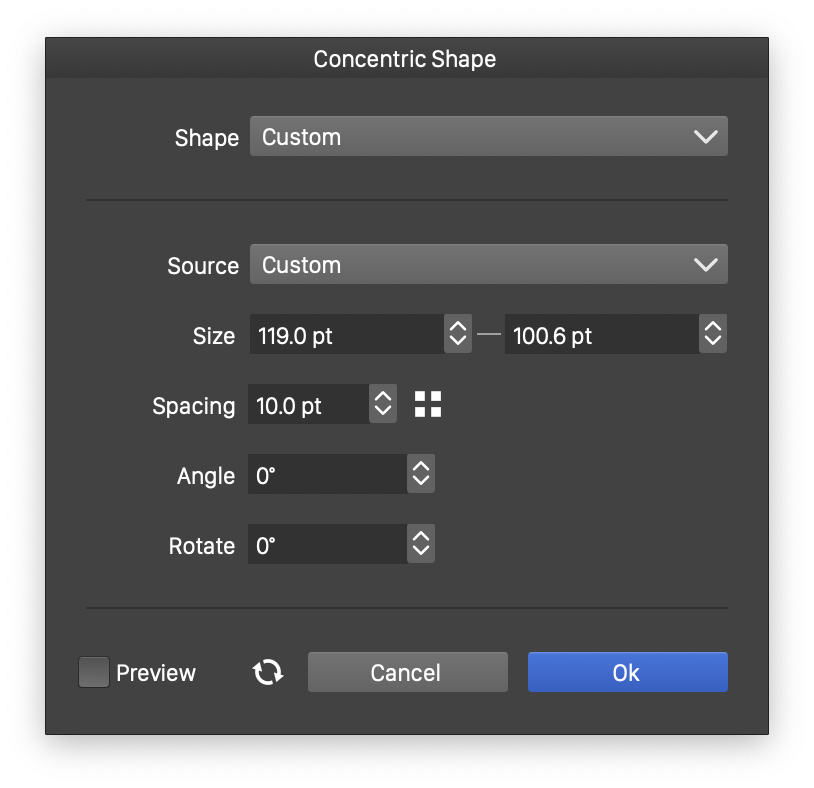
The Concentric Shape view.
The properties of a concentric shape can be edited in the Shape panel when the shape is selected, or in the Concentric Shape view, either from the shape panel, or when editing a shape style.
The following properties can be modified for a concentric shape:
- Shape - Open a list of shape presets, styles and objects with shape role. This field is used to select the base shape, that is repeated to create the concentric shape.
- Size - Select the horizontal and vertical extent of the shape.
- Spacing - Select the amount of spacing between repetitions of the shape.
- Angle - Select the rotation of the concentric shape.
- Rotate - Select individual rotation of shapes in a concentric shape.
