Brush Transparency
The transparency of an object or group of objects can be set using a vector brush style along the outline of the object. The brush transparency mask can be used to create opacity values along the object shape, to composite a stroke outline or an other brush style.
Creating a Brush Transparency
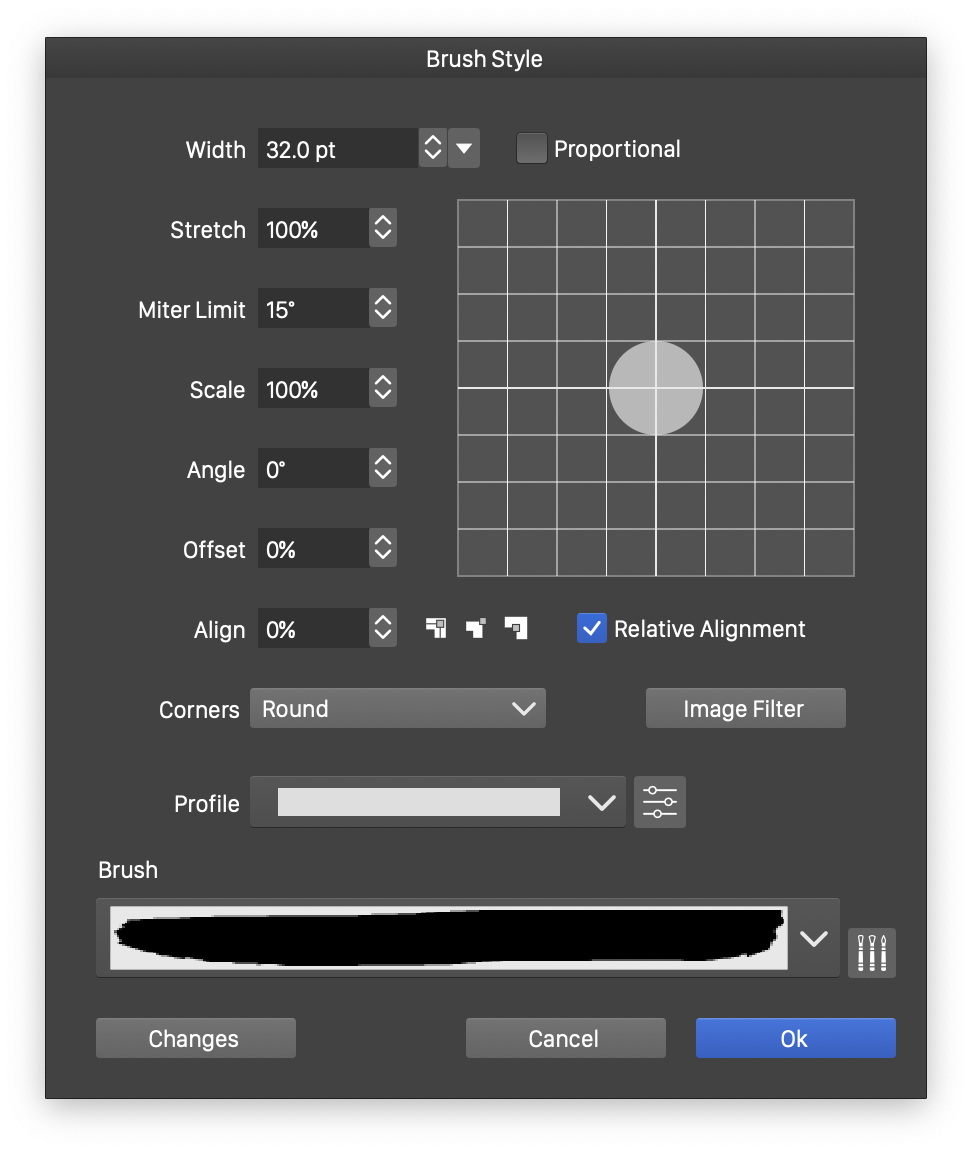
Creating a new brush transparency.
To create a Brush transparency mask on the selected objects:
- Select the Brush mode in the Mask field of the Transparency panel.
- The Brush Style view is shown to select the brush options.
- Edit the brush option in the view. For detailed description of the brush options, see the Brush Options chapter.
- After confirming the brush settings a brush outline mask is created on the selected object.
- The brush transparency mask of an object or a group of objects can be edited by double clicking the preview area of the Transparency panel.
