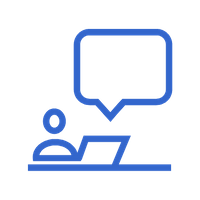
@Raaskot Yes, this is by design. There are two isolation modes (now in 1.2).
In the old (double+click) isolation mode (Isolate Inside) the content of an object is edited, but the object itself is not directly accessible.
For example, if we have a clipping path, and we double click, the content (clipped objects) are edited. This is true even if there is no content, as we can draw new objects inside an other object.
There is a new isolation mode (Isolate Selected), that can also be assigned to the double+click in settings. In this new mode, the isolation is on the object (not its content), so the object is editable.
Also: the Node tool does not need isolation to select inside a group. It might have issues selecting inside clipped groups, depending on the click location.