Stroke Stripes
Stroke stripes are patterns of filled and gap zones across the outline stroke. A stroke stripe sequence has the same effect as drawing multiple strokes at various alignment and width over the same outline shape. Stroke stripe sequences simplify the parallel stroke setup, by using a single object and stroke style.
Stroke stripes are defined by setting up a sequence of stripe and gap regions, relative to the stroke width. A stroke stripe sequence can be saved as a stripe preset or style, and reused on multiple object outlines. Stripes can also be combined with dashes (patterns along the stroke), to create complex outline effects.
Custom stroke stripes can be created using the stripe editor view, and saved as presets or styles. The stroke stripe can be selected from the Stripe drop box of the stroke panel. The Stripe drop box contains a list of existing stripe presets and styles. The custom stripe can be edited using the  button next to the stripe drop box.
button next to the stripe drop box.
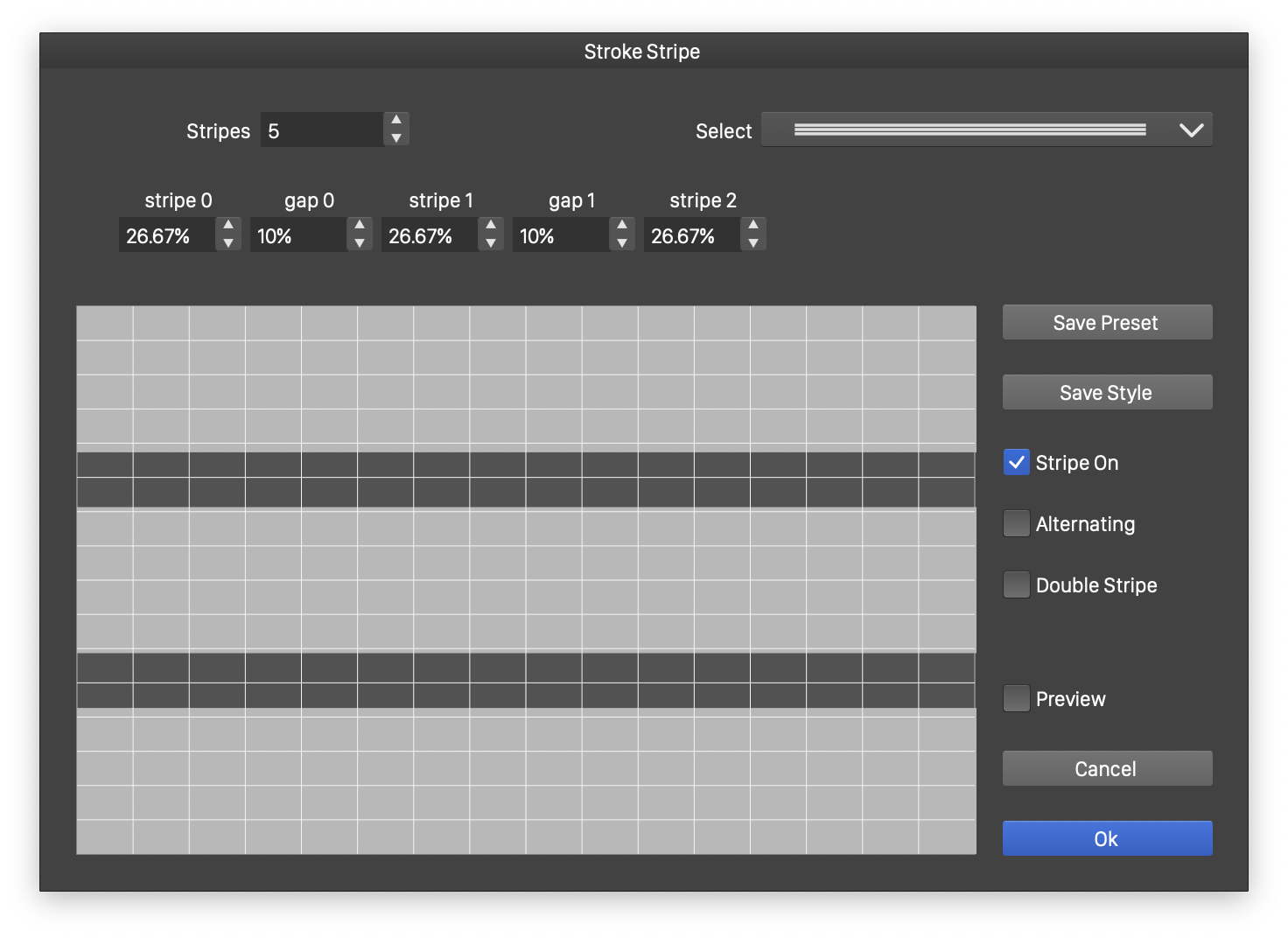
The stroke stripe editor view.
The stroke stripe, defined through a sequence of stripes and gaps, is edited in the stripe editor view:
- Stripes - Shows the total number of stripes and gaps in the stroke stripe. A solid stroke contains zero stripes and gaps. Set this number to the required count, and edit the width and position of stripes and gaps.
- Select - Opens a list of existing stripe presets and styles. Select a stripe from this list to reuse and modify if needed.
- The numeric fields labeled with stripe and gap (when the stripe count is non-zero) contain the stripe and gap widths of the stripe sequence, relative to the stroke width. Edit these values, or adjust the stripes and gaps visually in the stripe preview area.
- Save Preset - Create a new stripe preset with the current stripe settings.
- Save Style - Create a new stripe style with the current stripe settings
It is recommended that commonly used stripe sequences are stored as styles or presets, for easy selection and reuse. When using styles, modifying the style will update all instances of the stripe used in object stroke styles.
- Stripe On - Set the first stripe to be filled or left empty. When checked, the first stripe is filled. If unchecked, the first stripe is a gap.
- Alternating - Enable or disable the use of alternating stripes and dashes. The alternating mode is used when both stripes and dashes are present in a stroke. When enabled, the dashes will be rendered in alternating mode for each stripe and gap region.
- Double Stripe - Enable or disable the use of double stripes when rendering the stroke with the stripe sequence. When enabled, the stripe sequence is used to render each side of the stroke (that is, the stripe is mirrored along the stroke axis). When disabled, a single string sequence is rendered across the stroke.
