Exporting Artboards
In VectorStyler, artboards are guides of a canvas, used to arrange the content of the canvas. All content of a canvas is organized in a single hierarchy of layers and objects. Artboards are only used to indicate regions of printing or exporting.
A VectorStyler document may contain multiple canvases, and each canvas may contain a large number of artboards. The artboards can be used for example, to indicate the region of an icon or other asset for exporting or printing.
Artboards can be batch exported using the Export Artboards command of the File menu. The command opens the Export Artboards modal view, listing all artboards of the current document (or optionally, only the canvas).
The artboard exporting selection and options are stored with the document, and can be repeated using the Export Again command.
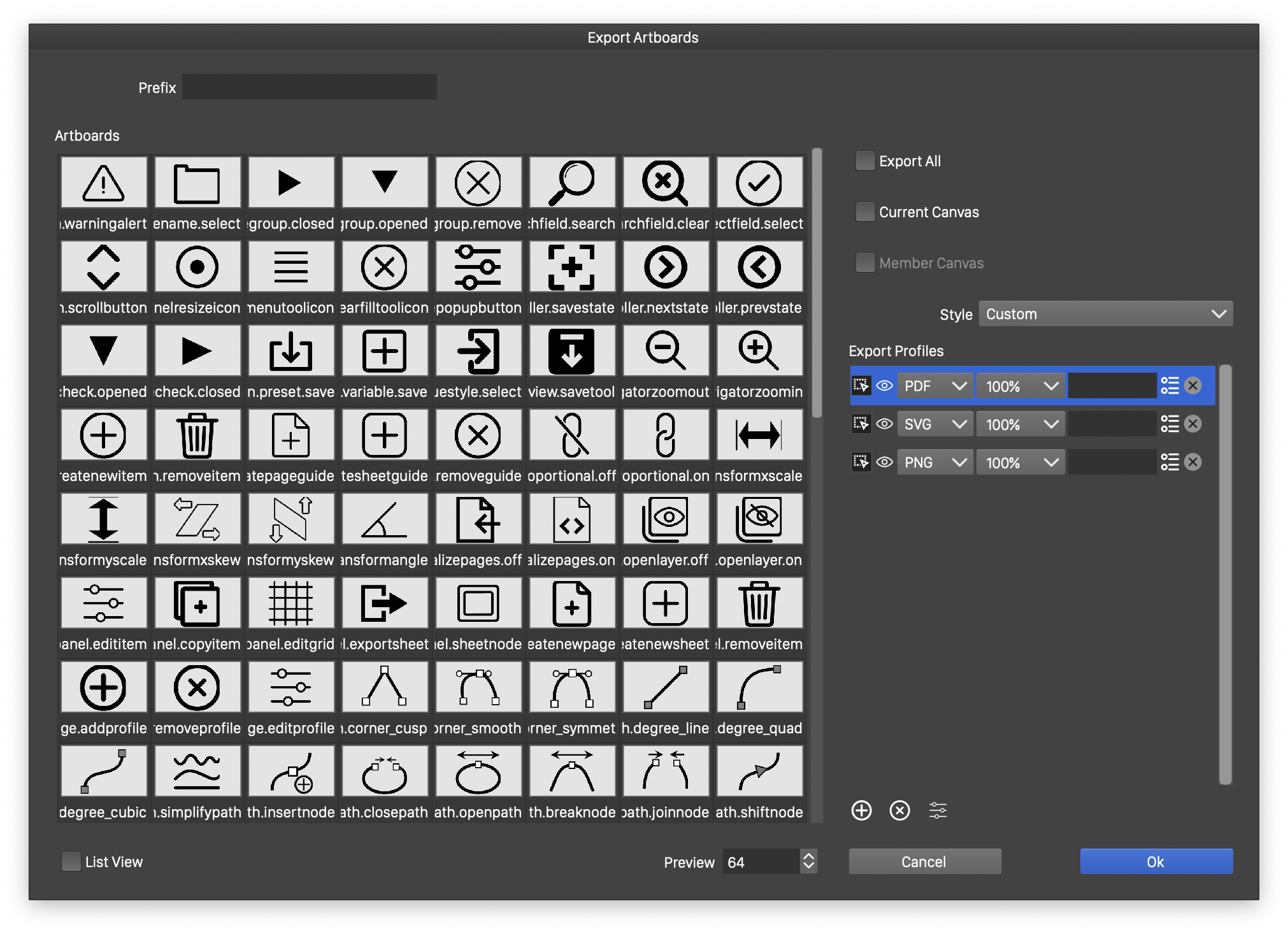
The Export Artboards view.
When batch exporting artboards, all artboards are exported using the same collection of export profiles. The export profiles are selected and edited on the right side of the Export Artboards view.
- Prefix - Edit a file name prefix, used in the file names generated in the batch exporting of artboards.
- Artboards - Shows the list of artboards of the current document, or the current canvas. Click on an artboard to select or deselect for exporting.
- List View - Enable or disable listing mode view of the artboards. In listing mode, there is more space to show and edit the artboard names.
- Preview - Set the size of the artboard previews in the list.
- Columns - Shown only when the List View mode is enabled, set the number of columns in the list view.
- Export All - Select all artboards for exporting.
- Current Canvas - Show and export only artboards from the current canvas.
- Member Canvas - Also show and export artboards from the member canvases of the current canvas.
- Style - Select a previously defined export profile style or preset. The current set of export format settings can be saved as an export profile style (Save Style) or preset (Save Preset).
- Export Profiles - Shows the list of export formats, scaling and name suffix options used when exporting artboards. Editing the export format options is done in the same way as described in the Export Slices section.
 - Add a new export format to the list of formats.
- Add a new export format to the list of formats. - Remove the selected export formats.
- Remove the selected export formats. - Edit the options of the selected export format.
- Edit the options of the selected export format.
