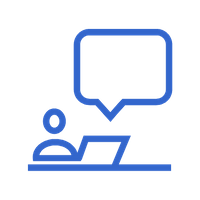
@Boldline said in Add sub-categories to the repeater presets menu area?:
When I go up a level and into the presets folder, I see one repeater preset listed. I don't see the default repeater presets that come with VS or the several custom presets I already created.
That file contains all the current repeater presets. The default presets file is in the VectorStyler bundle (similar location), but it was copied to this file.
When I look in the Window>Presets Flyout menu, I see dedicated options for brush presets, document presets, an option to open a brush preset file. I was confused why the brush presets options are listed but not the other presets, but I assume that's because users are most commonly importing brush presets?
Brush presets have a separate menu command because it is quite common to use these and there are typically many of them.
Other presets could have a separate panel, but then it gets too crowded with menu commands.
You can drag out a section from the Presets panel into a separate panel.
When I go to the presets panel, repeater brushes are not listed at all. You mentioned it might be a bug, but I have an old windows laptop I had yet to upgrade to VS1.3, so it was still using VS1.2. On that laptop, the same presets panel also lacks a repeater preset folder
I will fix this