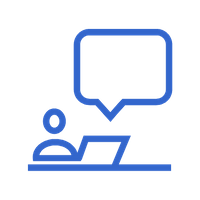
@encart There are still places where performance can be improved. In this case, a still open issue is that path offsetting with large offsets can result in artifacts.
To explain what is going on in this picture: a complex shape with multiple parts has a somewhat large stroke offset set to the outside.
This means that at each redraw this offset is computed, cleaned up (which is not working well at large offset) and united with the various parts (each path from the text).
This all happens on the CPU (compute engine will not help here, that is used for image effects).
The only way to work around this for now is to have separate objects for each of those glyphs, if they are converted to curves. And maybe avoid using very large outer/inner offsets (centered stroke is somewhat faster). Also if there are complex shapes, sometimes it is better to expand the stroke, or use the Outline Path , or Offset Path shape effects, where all that offsetting / union is cached for rendering. But these will not get rid of the large offset artifacts.