How do I get rid of strokes on traced and exported images?
-
A problem occurred while taking those steps:
- Image trace without extracting strokes
- Export traced image to PNG
- The resulting image has unwanted strokes:

My PNG export options:
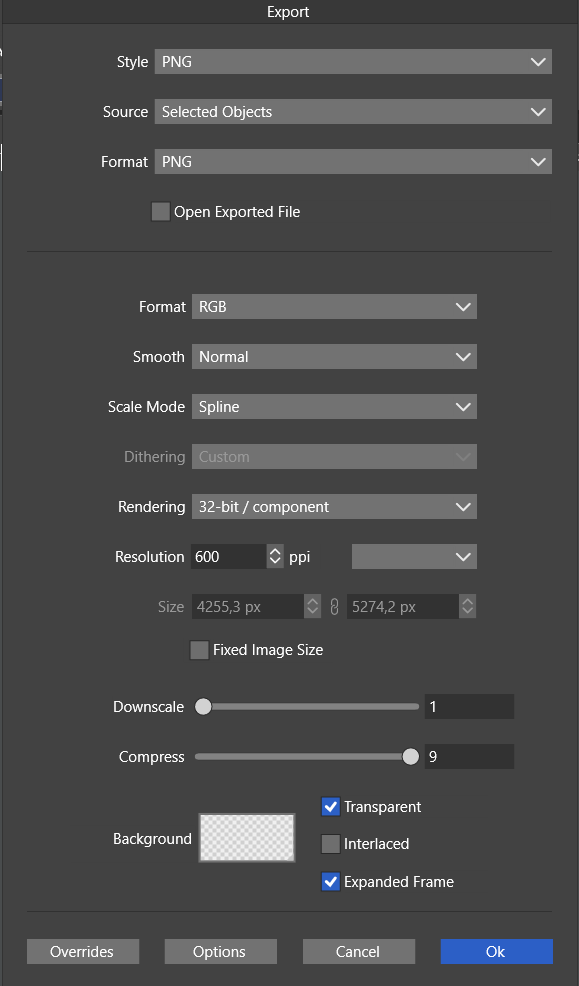
-
@Harry I would try with Format [ Dithered Bitmap ] instead of RGB and
one of the dithering algorithms (Floyd-Steinberg?).
-
@Harry In the Smooth drop down, select None, this will turn off anti-aliasing (that causes these edges).
-
@b77 Thank you for your comment, but still couldn't find Floyd-Steinberg's dithering algorithm in VS settings and dithered bitmap didn't help.
@VectorStyler Thanks! That worked!
-
@Harry I misunderstood, thinking the issue is strictly related to export
(the settings I suggested are found in the Export window).