Clone (Option+D) issues
-
I noticed that objects (clones) are not visible after a certain number using the clone shortcut (Option+D). Duplicate and reference functions are fine.
Attaching the file
0_1706191669584_CLones.vstyler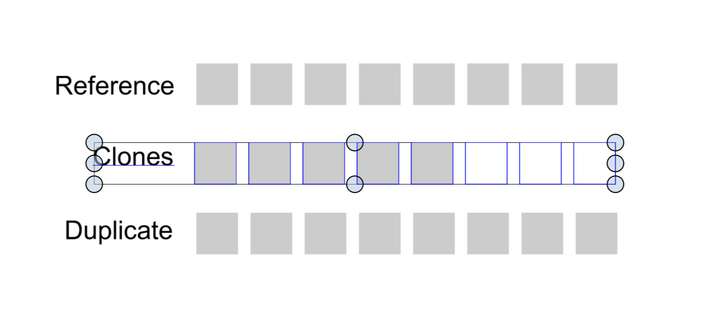
Thanks
-
Just curious about reference function and how it works.
If I use reference shortcut key child objects are nested as you see in layers panel (In reverse order) and they are labelled as "copy". Not the case if I use name/role method.
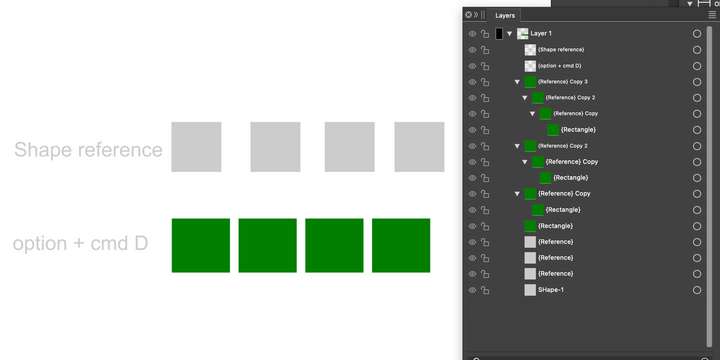
-
objects (clones) are not visible after a certain number using the clone shortcut
I opened a bug on this one.
Just curious about reference function and how it works.
A reference is a "reuse" of an object (or a symbol). Unlike a clone where styles can be changed, a reference remains an exact copy of the referenced object.
-
@VectorStyler Thanks for the explanation. I am still trying to get used to the reference function in VS.
Currently, if I select an object, all the referenced styles to that selected object are highlighted in the styles panel.
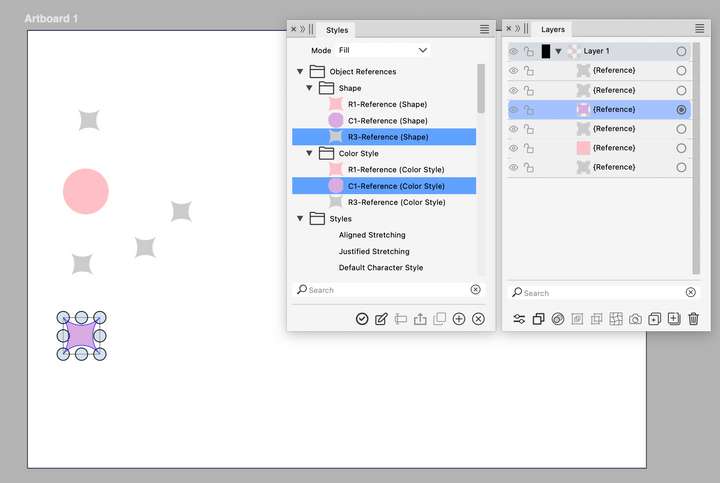
Is there a way to highlight all the objects in the canvas/ layers panel where all selected "reference role or roles" are applied? Perhaps it's already there and I couldn't figure it out.
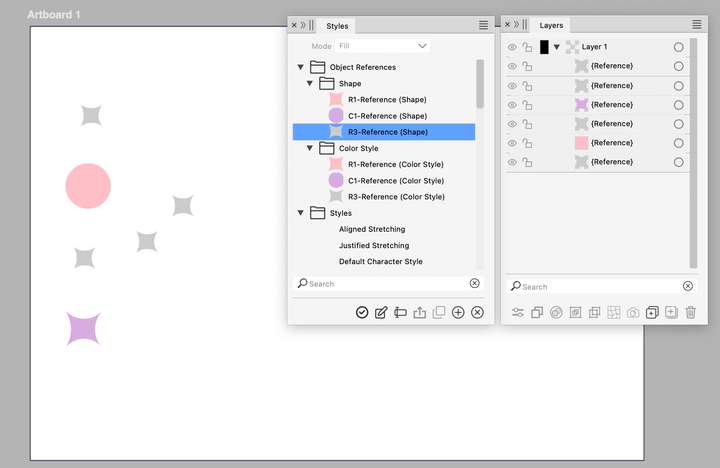
Thanks
-
Hi, you could take a look in
Menu > Selectthere are many Selection Options
maybe also the one you looking for
-
@Kumr said in Clone (Option+D) issues:
Is there a way to highlight all the objects in the canvas/ layers panel where all selected "reference role or roles" are applied?
This would be something like searching for objects using some style.
I think this should be doable with the Find/Replace feature: press the "More" button to enable more features and setup a condition ([+]).
But depends what the style (or reference) was used for.
-
@VectorStyler I am not sure if I am doing it right. Here is the screenshot of the search panel. Search for objects first then the role. I get a message nothing found.
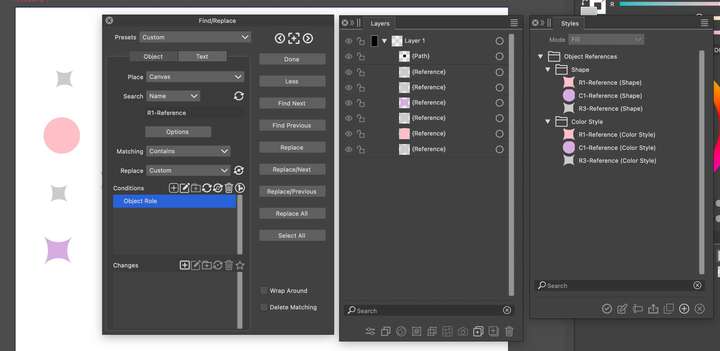
@Subpath That "select" function is a good tool, I use it often. I was able to select colors or shapes, not a combination (please correct me if I am wrong). I am looking for objects with a particular reference style and role applied to them.
Thanks
-
@Kumr Send me that file. It is not clear what you want to search for. Is it the original reference objects? Or is it the objects that are using those styles?
-
@VectorStyler Sent the file by email
-
@Kumr Got the file. The problem is that the find / replace does not list used styles if they are from references. This is a bug / missing feature and will be fixed in the next build.
-
@VectorStyler Thanks