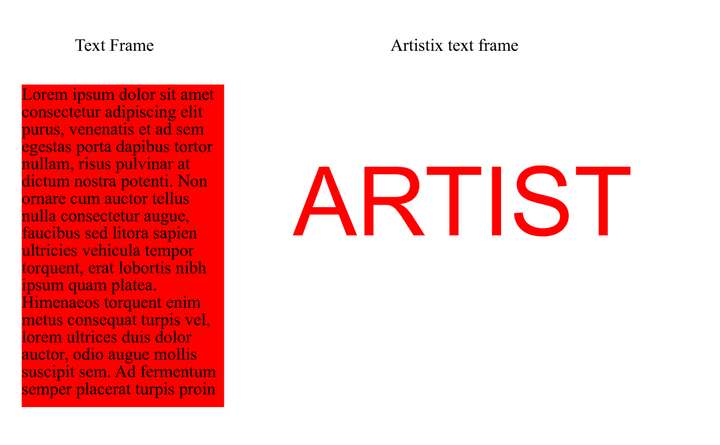Font color in text frame
-
-
@Kumr Yes, if the frame is selected then the style is applied to the frame.
To select the color for the text, enter into the frame with the text tool (double click) and select the text.
-
@VectorStyler That's how it's designed. In artistic text frame the color is applied directly to the text, not the frame, thought some bug issue. Thanks.
-
@VectorStyler Quickly changing the color of the text of multiple text frames is a
problem with the current way of doing things, considering that most of the time
users need the color of the text changed not the background of the text frame.As an example, CDR has a separate 'Background color' for the color of the frame
itself IIRC (I don't remember where it's found in the UI, that's how often I needed it),
but the default click on any of the color swatches assigns the color to the text itself.Something like that I would prefer for VS as well. The way the 'Text Frame' object is
displayed in the Appearance panel might also need adjustments if this is changed
(a separate 'Background color' entry & color swatch when you expand with the
triangle button?), but this is the fastest way to work.
-
@b77 Would this work as a global option. Change the frame color or the text color?
And if we need background color, then just use the [+] fill in the Appearance panel.
-
@VectorStyler Simple click would change the text color, left click add/change the
stroke color just like with regular objects and with shape text ("artistic text" in CDR),
and the 'Background Color' should be a "hardwired" setting — no need to click a
special 'Add Frame Bkgd' button IMO.
-
@VectorStyler said in Font color in text frame:
Change the frame color or the text color?
Change the text color please. It is a text object after all.
EDIT:
Idea; select with Node Tool > change background/frame?EDIT1:
A preview Selection (text)frame and 'Hovering Sesection' would be useful in that case. Anyway, by the way.
-
here the Coreldraw way of doing this
color Text is Standard even with Frame Text
-
@b77 said in Font color in text frame:
@VectorStyler Simple click would change the text color, left click add/change the
stroke color just like with regular objects and with shape text ("artistic text" in CDR),
and the 'Background Color' should be a "hardwired" setting — no need to click a
special 'Add Frame Bkgd' button IMO.Like this approach.
-
@b77 said in Font color in text frame:
and the 'Background Color' should be a "hardwired" setting
I will have to find a different way to do this. I will look into what other apps do in this case.
-
I will have to find a different way to do this. I will look into what other apps do in this case.

(By "hardwired" I mean it has a button already there but set to 'None').
-
@b77 said in Font color in text frame:
I mean it has a button already there but set to 'None
In the Appearance panel, or in the Color panel?
-
@VectorStyler A separate 'Background color' entry & color swatch when you
expand the 'Text Frame' object with the triangle button: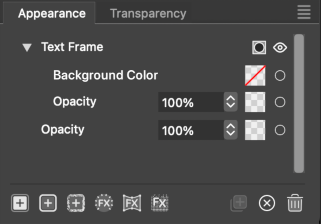
(Quick mockup)
-
@VectorStyler OK, could be that the mockup is oversimplifying
things — this background color needs to be added as content
that can accept transparency masks, effects, etc, right?