Can't move combined selection
-
What do I do wrong?
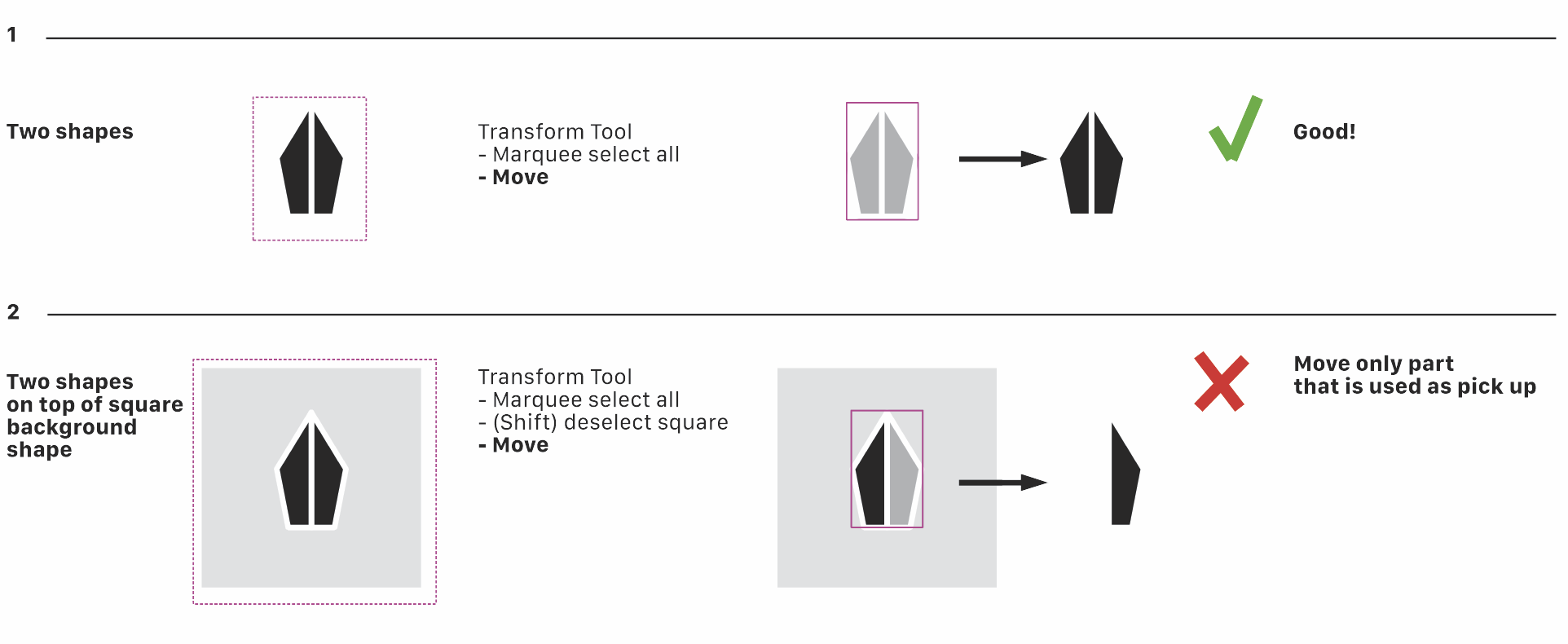
-
@Ayo
one cause that came to my mind
was a reversed direction of a path ?
or this is just a bug ?
-
@Subpath
Mirrored shapes indeed
Left shape is counterclockwise
Right shape is clockwiseIs that a problem?
-
@Ayo said in Can't move combined selection:
@Subpath
Mirrored shapes indeed
Left shape is counterclockwise
Right shape is clockwiseIs that a problem?
in some cases, e.g blends
but @VectorStyler will have some deeper knowledeI just know that a lot of the problems I had in my last job
were often due to this. fillings etc. don't work.
-
@Subpath
'Combined' means nothing more than 'two objects selected' (three minus one (square)). No complicated blends or merged situations.
-
@Ayo said in Can't move combined selection:
@Subpath
'Combined' means nothing more than 'two objects selected' (three minus one (square)). No complicated blends or merged situations.combined means to me, two or more objects, combined
via the "combine" option. Left besides the boolean optionsselect two objects mean just "select" to me
-
@Ayo Works here without issues with the default selection modes: https://recordit.co/jVIoQdCmmp
-
@Subpath Sorry!
'Two objects selected' than
-
@b77 Exactly what I am doing.
Can it be a wrong setting somewhere?
Not familiar with 'recordid' but wil try to make a recording as well.
-
@Ayo said in Can't move combined selection:
@Subpath Sorry!
'Two objects selected' thanno problem
i just saw in your example that your Objects had
not the same color, which would be the case if
you combine them
so i though that you just mean selected, but was unshure
-
@Subpath said in Can't move combined selection:
i just saw in your example that your Objects had
not the same color,The gray is intended as the echo or imprint on the burial shroud of the moved item.
-
@Ayo Use RecordIt or some other screen recording app — it's much faster
than having to take screenshots, combining them and writing explanatory
text over them.
And when the file is more complex (not this case here) attach the file as well.
-
@b77 said in Can't move combined selection:
Use RecordIt or some other screen recording app — it's much faster
than having to take screenshots, combining them and writing explanatory
text over them.Did my best, downloaded Recordit but my recordings gives grey empty screens.
Again something to solve.
-
@Ayo If on Windows: Subpath had only good things to say about ScreenToGif
-
@b77 On Mac
Didit!
Had to toggle a switch in System Settings, Privacy & Security.
Here my first recording but doesn't solve the problem: https://recordit.co/BbYZq7vnvt
but doesn't solve the problem: https://recordit.co/BbYZq7vnvt
-
@b77 said in Can't move combined selection:
@Ayo If on Windows: Subpath had only good things to say about ScreenToGif
can only repeate my praise

ScreenToGif ( Win only) is a very small screen recorder (only 170 kb)
with features you won't believe, especially at this sizeI often use it for longer screen recordings
because Recordit sometimes refuses to uploadThen I play the recording with Screentogif and
use Recordit to record that. Because Recordit stores
the record online, which Screentogif doesn't do
-
Here my attemp, work as expected
Win 10, VS 1.2 Beta
Here the Video
-
@Subpath @b77
About your recordings: you both can do amazing things that I can't do.Glad my classic textbook explanation still works. Advantage over Screen Recording is the exercise in VS. Working with, text, arrows etc. (For example, I notice that during my explanation the text cursor in the text boxes does not always want to appear. But that is an other issue.)
-
@b77
Not complex, but attach the file anyway.
0_1698330009516_Move2.vstyler
-
@Ayo said in Can't move combined selection:
@Subpath @b77
About your recordings: you both can do amazing things that I can't do.Glad my classic textbook explanation still works. Advantage over Screen Recording is the exercise in VS. Working with, text, arrows etc. (For example, I notice that during my explanation the text cursor in the text boxes does not always want to appear. But that is an other issue.)
No problem, explain it with whatever you feel comfortable with
When it comes to screen recording, sometimes it's just easier
to figure out what someone actually doesBy the way, I only started screen recording when I started
posting questions about VectorStyler in this forum.
I never needed it before.