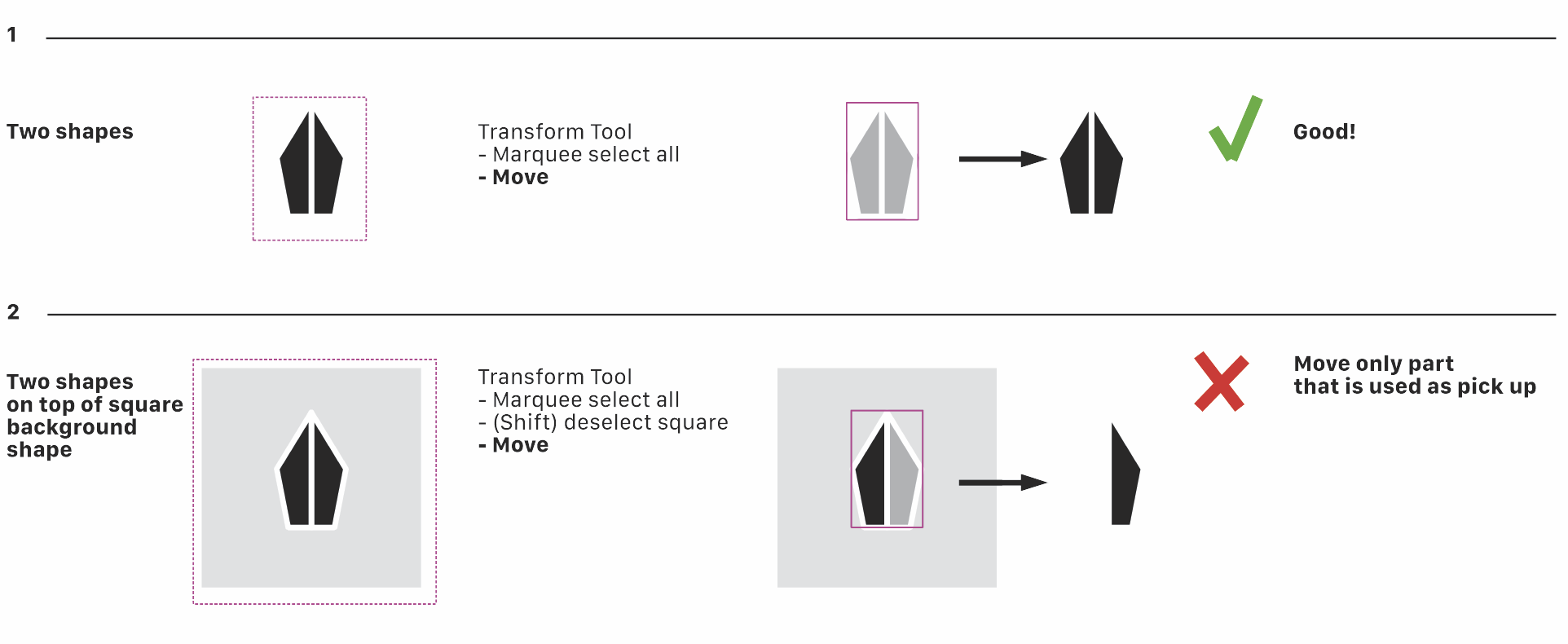Can't move combined selection
-
@b77 On Mac
Didit!
Had to toggle a switch in System Settings, Privacy & Security.
Here my first recording but doesn't solve the problem: https://recordit.co/BbYZq7vnvt
but doesn't solve the problem: https://recordit.co/BbYZq7vnvt -
@b77 said in Can't move combined selection:
@Ayo If on Windows: Subpath had only good things to say about ScreenToGif
can only repeate my praise

ScreenToGif ( Win only) is a very small screen recorder (only 170 kb)
with features you won't believe, especially at this sizeI often use it for longer screen recordings
because Recordit sometimes refuses to uploadThen I play the recording with Screentogif and
use Recordit to record that. Because Recordit stores
the record online, which Screentogif doesn't do -
Here my attemp, work as expected
Win 10, VS 1.2 Beta
Here the Video -
@Subpath @b77
About your recordings: you both can do amazing things that I can't do.Glad my classic textbook explanation still works. Advantage over Screen Recording is the exercise in VS. Working with, text, arrows etc. (For example, I notice that during my explanation the text cursor in the text boxes does not always want to appear. But that is an other issue.)
-
@b77
Not complex, but attach the file anyway.
0_1698330009516_Move2.vstyler -
@Ayo said in Can't move combined selection:
@Subpath @b77
About your recordings: you both can do amazing things that I can't do.Glad my classic textbook explanation still works. Advantage over Screen Recording is the exercise in VS. Working with, text, arrows etc. (For example, I notice that during my explanation the text cursor in the text boxes does not always want to appear. But that is an other issue.)
No problem, explain it with whatever you feel comfortable with
When it comes to screen recording, sometimes it's just easier
to figure out what someone actually doesBy the way, I only started screen recording when I started
posting questions about VectorStyler in this forum.
I never needed it before. -
@Ayo said in Can't move combined selection:
@b77
Not complex, but attach the file anyway.
0_1698330009516_Move2.vstylertried it with your file
everthing works as expected
Here the Video -
@Ayo Moving or duplicating the two black shapes in the file works here as it should.
No idea what is causing this. Maybe you're using a stylus and not a mouse or trackpad?
…… . . .
OK, you're on a Mac.You can try to move the two files (settings.xml and workspace.xml) somewhere else:
-
close VS
-
switch to the Finder
-
click the 'Go' menu > Go to Folder…
-
paste this: ~/Library/Application Support/NumericPath/VectorStyler1.2/vector/data/resources
-
press Enter/Return.
-
move these two files (settings.xml and workspace.xml) outside that folder.
Then you can start the app again and see if the issue is solved.
If it's solved, send the .xml files to the developer's email (csraba at this domain).
-
-
@Ayo Tested it and there are no issues. Try clicking on "Restore Defaults (Help\Restore Defaults)" and then test it again.
-
@b77 Using a mouse.
Followed your procedure and problem is solved Indeed!
Still annoying that that happens.
Will send the .xml files to the developer's email.