File preview and thumbnails in Mac Finder
-
@Jono Are you using Universal binary or the M1 build of VectorStyler? (what is the size of the VectorStyler.app?)
-
I think it's the M1 build (screenshot below)
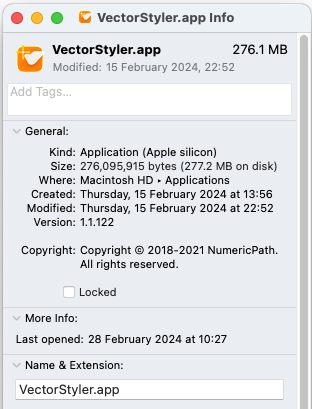
-
@Jono said in File preview and thumbnails in Mac Finder:
I think it's the M1 build (screenshot below)
yes it is. I tested the M1 build here also (only Big Sur so far) and the preview seems to be working, even after moving the file.
-
v 1.2.016 - preview image not displaying
I can’t seem to get a preview to display on my system (spec shown below).
Previous version files that have been saved with a preview display ok.I have tried the three options (Image, PNG, JPEG) and tried increasing/decreasing the preview size.
I noticed in the help document under ‘Preview size’ it mentions there should be a ‘store preview check box’ which I think is missing. (screenshot below).
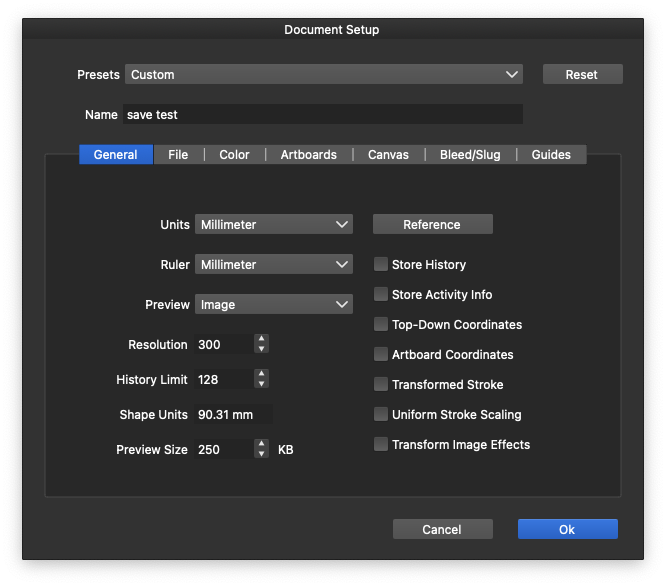
-
@Jono Do you use the universal build or the M1 specific build?
-
I just updated the existing version. Here are the 'Get info' details.
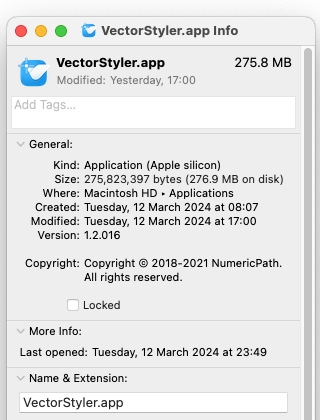
-
@Jono There have been reports on problems with preview in Sonoma. I have an open bug on this one, will try to find a solution.
-
@VectorStyler Thanks for looking into this.
For background info I opened (in v1.2) a v1.1 file that had a preview image stored in it and changed the preview type to both PNG & JPEG and saved a new copies. Both versions displayed a preview.
I then changed the preview to none and saved a copy which then did not display a preview (as expected).
I then resaved the same file after changing the preview back to PNG and the preview displayed ok.
The original v1.1 version preview had a red background (as shown in my first post), but the v1.2 preview had a more preferable (imho) white background.
For interest the saved file sizes were as follows:
- Original v1.1 file saved with a preview image = 224 KB
- The same (v1.1) file opened in v1.2 and saved with Image = 225 KB
- The same file opened in v1.2 and saved with PNG = 34 KB
- The same file opened in v1.2 and saved with JPEG = 72 KB
- The same file opened in v1.2 and saved with None = 14 KB
- File from 5. (preview set to None) and saved again with PNG = 34 KB
Moving any files with previews that previously displayed to a new folder, stops the previews displaying.
-
I also cannot see any previews on macOS Sequoia despite what option I check in Document Setup: Preview.
-
@JuurGroove Yes, previews are known issue.