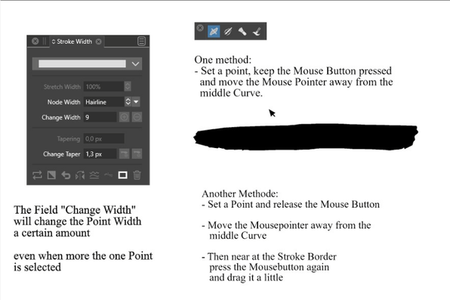Stroke width tool defaults to zero width using stylus
-
Using the stylus, when I add a node using the stroke width tool, it defaults to a zero width automatically.
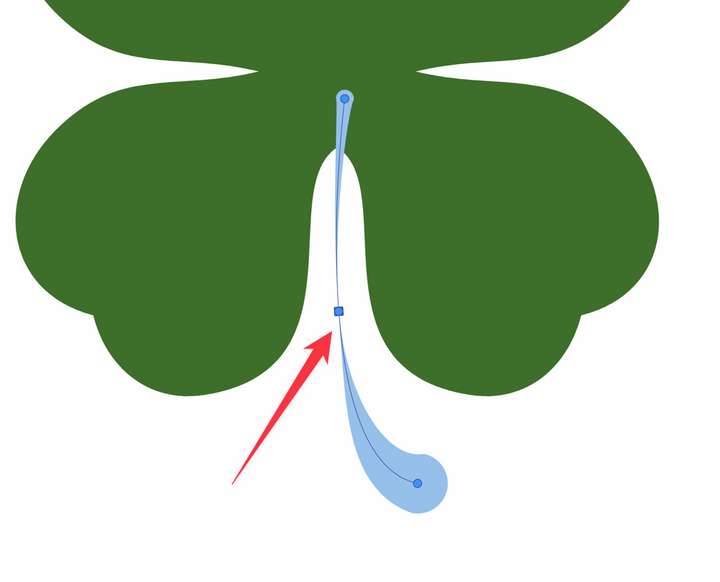
-
thats with the Mouse also
seems like the normal behavior in VSi guess the reason for this is that you are close
to underlying Middle Curve and this define
the width of the Stroke for that moment when you
set a pointmy solution is:
when i set a Point i keep holding the Mouse Button down (eg the Pen)
and slide the Mouse away from that middle Curve this will change the Stroke width
-
@Subpath Thanks for checking that as well. I understand the way you do it by not letting go and pulling immediately to avoid the issue. I would think it would be better if you were to click and release, for it to do nothing at all rather than set the width to zero like that. when you click - especially because it becomes really difficult to pull the handles to widen the width when it's in that position.
-
@Boldline Added this to the backlog. I think it might depend on which side of the stroke the node is dragged towards.
-
I'm posting here some finds I found while experimenting
with the Width Tools a while ago. Maybe it is helpful for you
or anybody else.this is just a pic from the video
with the Stroke Width Panel on the left