Some Distortion tools not working
-
Just come to do some distorting using the shape warping tools but they've now stopped working V 1.1.051 also the same for the shape effect tools and the distortion brushes --- the mesh distortion tools are still working great --- fired up V 1.0.062 on my MacBook and all working great - just wondering if theres some preference with has accidentally been ticked or un-ticked
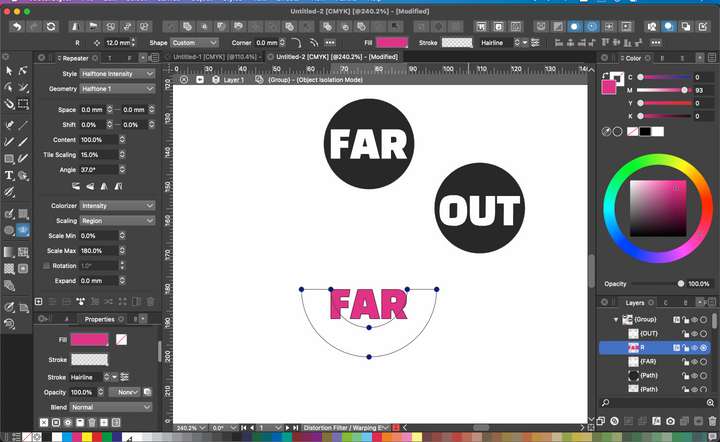
-
@Dazmondo Just checked and it works here. Could be something specific to that file (maybe a filter or object option).
Can you upload or send me the example by email? Thanks!
-
@Dazmondo Also tried rebooting, going through all variations of compute engine, document display mode and switching off GPU for mesh and distortion ---- also tried V101.025 which has the same problems
-
@VectorStyler said in Some Distortion tools not working:
@Dazmondo Just checked and it works here. Could be something specific to that file (maybe a filter or object option).
Can you upload or send me the example by email? Thanks!I'm creating new documents and using the shape tools and having the same problems
-
@Dazmondo send me a file, it might help replicating it.
-
@VectorStyler said in Some Distortion tools not working:
@Dazmondo send me a file, it might help replicating it.
Just discovered that editing via the sliders is working see vid:
https://drive.google.com/file/d/1IGDlQQJ1pz1d-IFhZhA2KinnlcMYsLnr/view?usp=sharing
-
-
works here, I can change the settings of the inflate

-
@Dazmondo
Seems to be working here
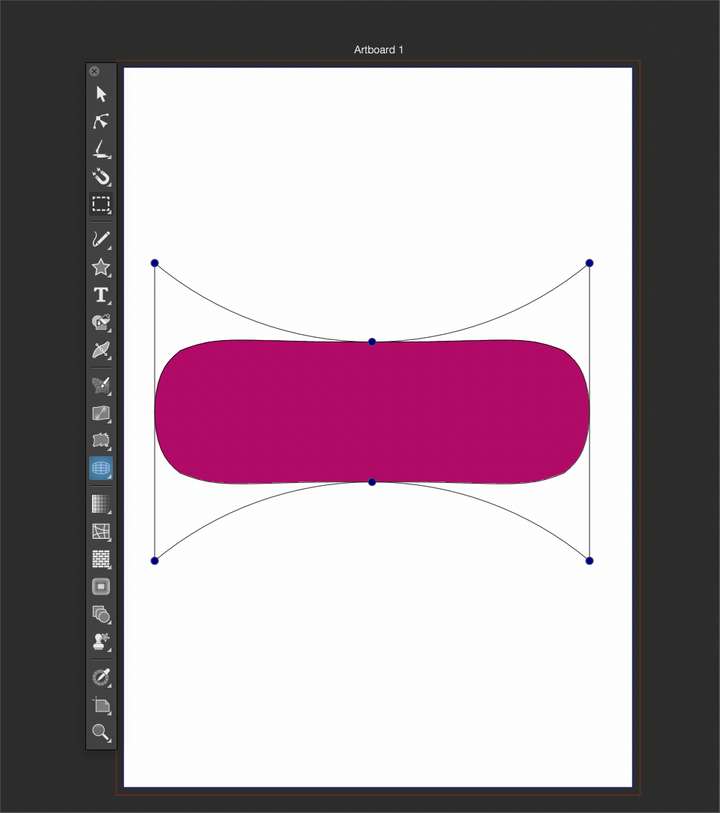
-
@Dazmondo said in Some Distortion tools not working:
Heres the example from the vid
It is working here also. But one observation, that might be an issue: selecting the effect tool from the toolbox will add a new effect if it does not match the already added effect.
Also: select the object and in the Shape Effects panel click the second icon at the bottom. This activates the shape effect editor for the selected effect.
-
@VectorStyler Damn ---- heres another vid: https://drive.google.com/file/d/1N4Flbov1s7s88hdBz9No776AhrH1ewzW/view?usp=sharing
-
@Dazmondo said in Some Distortion tools not working:
@VectorStyler Damn ---- heres another vid: https://drive.google.com/file/d/1N4Flbov1s7s88hdBz9No776AhrH1ewzW/view?usp=sharing
There seems to be some issue with showing and updating the handles in those editors. I added this to the backlog.
EDIT: try a Command+R for refresh / update if the handles are off.
-
@VectorStyler Could be some glitch related to some setting in @Dazmondo 's Preferences.
-
@b77 said in Some Distortion tools not working:
@VectorStyler Could be some glitch related to some setting in @Dazmondo 's Preferences.
Yes, it could be. But I would need the settings file to see that.
-
@Dazmondo Switch to Finder > click the 'Go' menu > Go to Folder…
Paste this:
~/Library/Application Support/NumericPath/VectorStyler1.0/vector/data/resources
Hit Enter.
Send the two files (settings.xml and workspace.xml) to the developer.
-
@VectorStyler said in Some Distortion tools not working:
EDIT: try a Command+R for refresh / update if the handles are off.
I've found the problem: For some unknown reason Direct preview of changes was unticked --- now ticked and working as normal
-
@Dazmondo Just found the same here.
-
Thanks guys




-
@Dazmondo said in Some Distortion tools not working:
I've found the problem: For some unknown reason Direct preview of changes was unticked --- now ticked and working as normal
Ok, but this could also be a bug. When the mouse is released, the effect should apply.
-
@Dazmondo said in Some Distortion tools not working:
I've found the problem: For some unknown reason Direct preview of changes was unticked --- now ticked and working as normal
Yes, now I can replicate and it is a bug.
-
@VectorStyler said in Some Distortion tools not working:
@Dazmondo said in Some Distortion tools not working:
I've found the problem: For some unknown reason Direct preview of changes was unticked --- now ticked and working as normal
Yes, now I can replicate and it is a bug.
