Extend Square Star by one Point
-
@Subpath Yes, the Styles panel also works for this.
-
@Subpath said in Extend Square Star by one Point:
shapes without scaling point
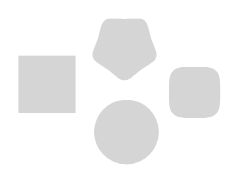
shapes with a scaling point

For consistency, and to clean up the Shape Tool "blue point" interface, it wouldn't bother me if there were no scaling points, but scaling was achieved via the Transform Tool, or the Shape Panel.
But I do like the "one point" scaler idea too!
@b77 said in Extend Square Star by one Point:
And… it all looks a bit busy. Maybe use just one knob for scaling?

-
As from my point of view, i dont know the cause that Point for scaling by now.
It doesnt matter that much to me if there is one or non.
So i have nothing against your Idea, if you like one.The Post of mine where you reply to is just an observation i made.
-
Having a knob or knobs for scaling the shape when in Shape Editing mode (shortcut: A) means you don't have to switch to the Move/Transform tool (V) for scaling.
So I'm not suggesting it should go away.
-
A knob for scaling can stay. I have nothing against it.
But it is surprising why some Shapes have one and others do not.
-
@Subpath, I hear what you are saying. I advocate for the consistency as well.
@b77, I really like the single scaling knob idea as it creates less confusion in the interface.
Thank you for sharing those ideas.
-
@Subpath said in Extend Square Star by one Point:
But it is surprising why some Shapes have one and others do not.
You mean the rectangle and the ellipse? These are not usually supposed to be scaled symmetrically from the center like the polygon/star based shapes.
-
understand your point about the rectangle and the ellipse.
i mentioned the shapes above in my post
here again the picture with all shapes without a scaling knob

-
@Subpath Sorry, I didn't see that image. Yes, the Super Ellipse and Super Shape could have a scaling knob, I agree.

-
no problem
