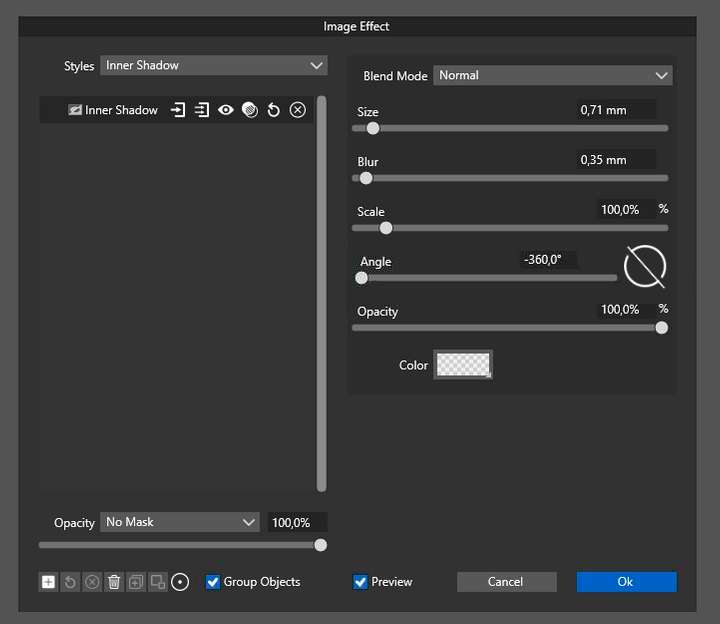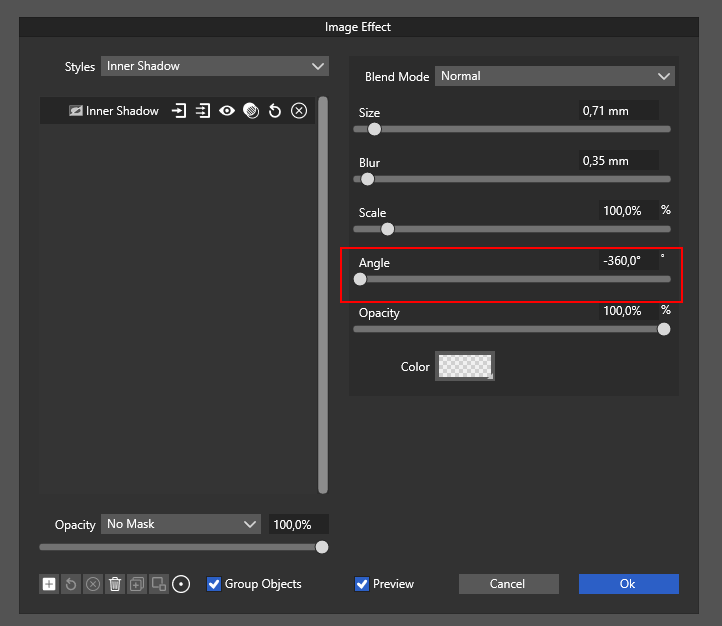[Image Effect Window] Angle slider is scaled from -360 to 360deg.
-
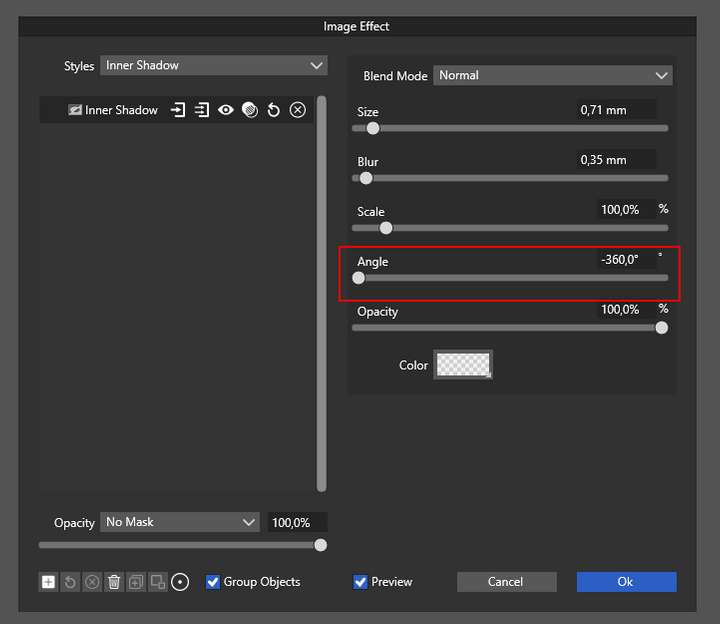
I'm not sure if it is present in all of the Angle sliders or only this one.
Suggestion for improvements to the interface in the future.
The sliders are a universal UI elements, but in the case of angles are not very intuitive. Maybe a circular slider or some kind of knob would be better. -
@encart I did try a circular slider, but I find it either uncomfortable or taking up too much space (of course it looks nicer).
-
@encart About allowing negative angles: I did consider this originally, and (besides the longer slide interval) I think it is much easier to set -45 to get a downward 45 degree angle, than computing.
-
@vectoradmin I agree with @encart that a circular slider for Angle is the best — it shows the angle visually, at a glance, as opposed to the linear one.
What is the uncomfortable part, if I may ask? -
@vectoradmin I have nothing to negatives values, but from -360 to 360 is 720deg - 2 x full angle. Shouldn't be in -180/180 range?
Edit:
Sorry, I already know what you meant.
I still have the impression that these are the problems caused by the lack of a circular slider with scale and snapping. When looking at such a slider, you immediately get clear information.
-
Throwing an idea out there - what about a small preview of the angle as a line next to the slider? So as you adjust the slider, the line shifts accordingly, giving you the slider for control and the line for a visual?
-
@Boldline If you would do a quick mockup of your idea it would help us understand it better.
-
The Affinity model with a circular clock-like slider and a numeric field in the middle is very elegant and small too.
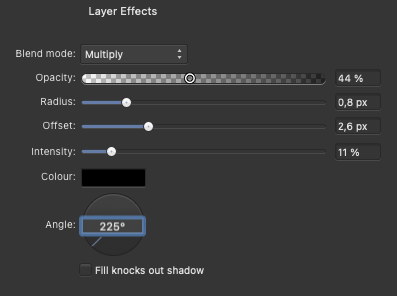
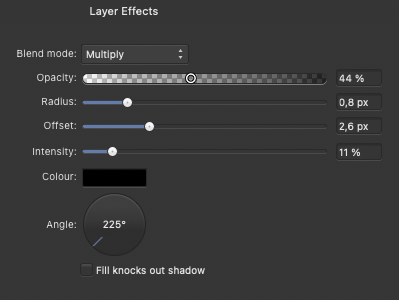
-
@b77 said in [Image Effect Window] Angle slider is scaled from -360 to 360deg.:
@Boldline If you would do a quick mockup of your idea it would help us understand it better.
My mock up skills are not on your level @b77 , but this is what I was envisioning: