Distributing nodes equally along a line.
-
For me it works. (VS, Win 10)
Only at step 3 there was an unexpected flip of the line
so I have to reverse it with a vertical flip.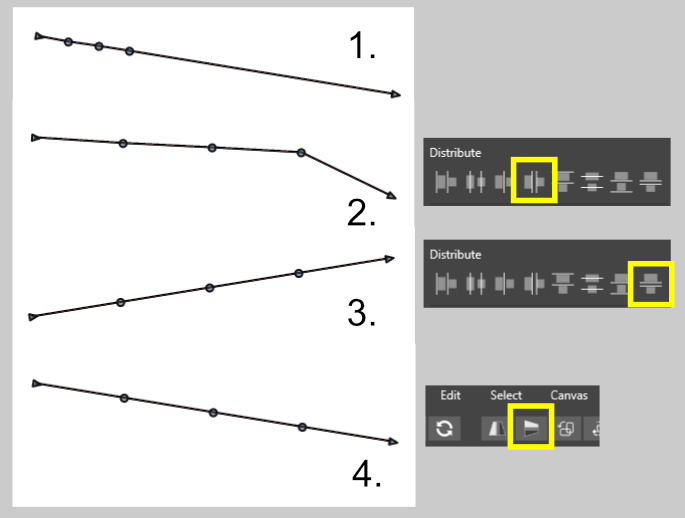
-
Even though the tooltip only says objects.
In VS, you could use all the tools in the alignment
panel for nodes as well.I know this possibility from CorelDraw and was delighted to
find that in my attempts works also in VS. And I think VS does
it even better than CorelDraw.
-
@Subpath I think the order in which the nodes were selected might matter here.
-
@vectoradmin
Ah, ok. I have select them from left to right,
as far as i know.
-
@vectoradmin
"...I think the order in which the nodes were selected might matter here...."
It doesn't seem to matter. Just tried it from right to left and vice versa and
get this unexpected Flip in both cases.
-
This is what happens for me. It seems the first couple of nodes seem to have an even spacing. but with the last step, the line flips.
-
@Subpath OK, I open a bug on this one.
-
Hi
If the Line flip, you could still reflip it.
See in my steps i mentioned above.And as I saw your video, the last segment of your Line seems to be
a curve. Change this segment, e.g. the whole line, to a "Straight Line"
first. Then the nodes should distribute properly.
-
@Subpath whaddayknow.... I went to try again, and got the notification for an update. Installed that, and then it worked (albeit with the flip). Such customer support!

 (coincidence, I know
(coincidence, I know  )
)The only thing I did different, though, was to click the straight line icon in the Path Panel, just to be sure.
-
Great that it works.
And, yes it seems it have to be a "Straight Line"It's also a good day for me, the update fixed a bug I mentioned.
Have fun being creative

-
@Gremriel Thanks

Just to be absolutely sure, I made one segment slightly curved, and although the nodes were distributed evenly, the operation kind of fails when the node that precedes the curved segment is not on the line anymore. But now I know what to look out for.
-
yes, every Segment has to be a straight Line,
then it works. It did not work on Segments
which are curves.
-
@Subpath It would be cool if at some point, it would work on a curved segment as well
-
Got a kind of workaround for that.
Its a function i know from CorelDraw and VS have this also.
Take a look at the Picture here.
The Nodes you set this way, will always be in the middle.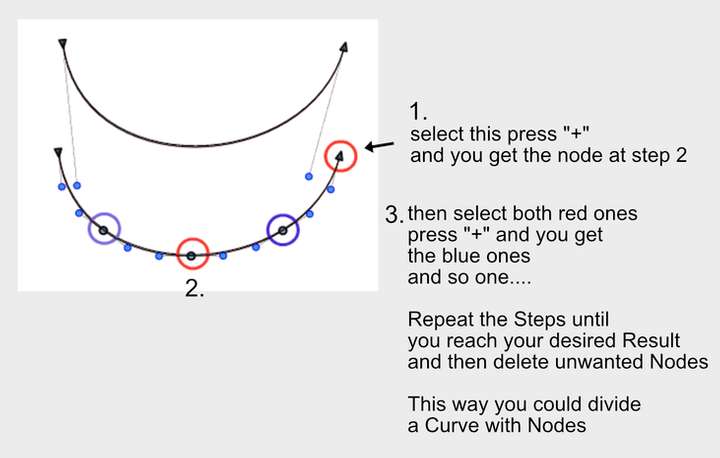
-
@Subpath @Boldline @Gremriel The issue with distributing nodes has been identified. If any of the selected nodes has a control node (not the end of a line), the distribution may fail.
-
@vectoradmin
Is this not also what I had written ?
That all segments must be a "straight line"
so that there are no control nodes in the line.
-
@Subpath said in Distributing nodes equally along a line.:
@vectoradmin
Is this not also what I had written ?
Yes, it is.
-
Good tips. I learn so much from going through these bug reports as they often mention tools and techniques I've not even thought about yet!

-
me too
