Distributing nodes equally along a line.
-
Great that it works.
And, yes it seems it have to be a "Straight Line"It's also a good day for me, the update fixed a bug I mentioned.
Have fun being creative

-
@Gremriel Thanks

Just to be absolutely sure, I made one segment slightly curved, and although the nodes were distributed evenly, the operation kind of fails when the node that precedes the curved segment is not on the line anymore. But now I know what to look out for.
-
yes, every Segment has to be a straight Line,
then it works. It did not work on Segments
which are curves.
-
@Subpath It would be cool if at some point, it would work on a curved segment as well
-
Got a kind of workaround for that.
Its a function i know from CorelDraw and VS have this also.
Take a look at the Picture here.
The Nodes you set this way, will always be in the middle.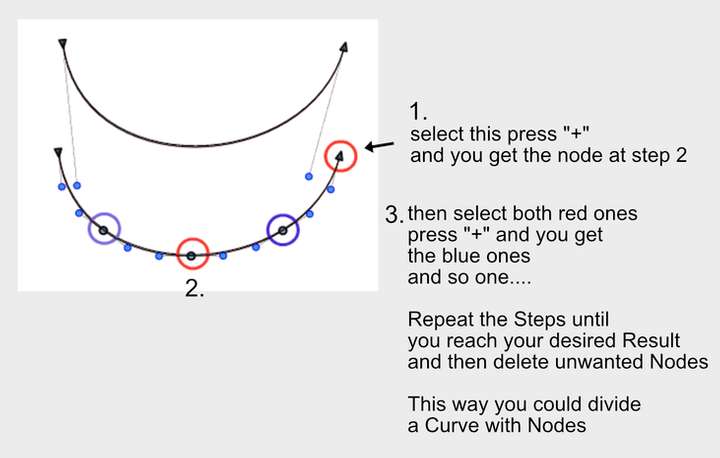
-
@Subpath @Boldline @Gremriel The issue with distributing nodes has been identified. If any of the selected nodes has a control node (not the end of a line), the distribution may fail.
-
@vectoradmin
Is this not also what I had written ?
That all segments must be a "straight line"
so that there are no control nodes in the line.
-
@Subpath said in Distributing nodes equally along a line.:
@vectoradmin
Is this not also what I had written ?
Yes, it is.
-
Good tips. I learn so much from going through these bug reports as they often mention tools and techniques I've not even thought about yet!

-
me too
