Style picker tool not working as epected on windows
-
@LoginError You can enable an alternate style picker mode by checking the Select -> Options -> Alternate Style Picker option.
If this is enabled, with Shift+Click you pick the style and then with clicking you can apply the picked style.
-
@VectorStyler Ah excellent thanks, that seems to be what I'm looking for.
However when I try to use the Style Picker in Alternative Style Picker mode, it seems to only be applying the color of the stroke, not the brush. Additionally, it applies the color of the picked object to either the stroke or fill of the clicked object, depending on which is active in the Color Panel.
When I'm Default Style Picker mode it applies the brush and color as expected. Here I am attempting to apply the style of the left object onto the right.
The two test objects:
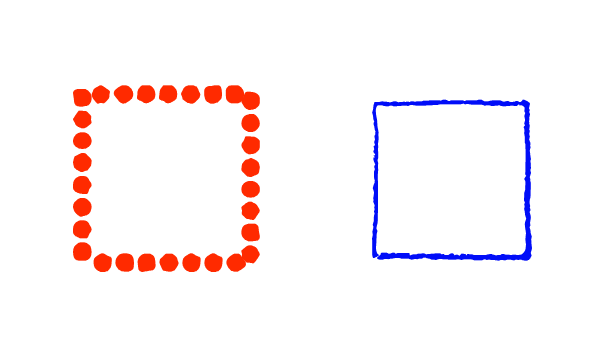
The result in Alternate Style Picker Mode:
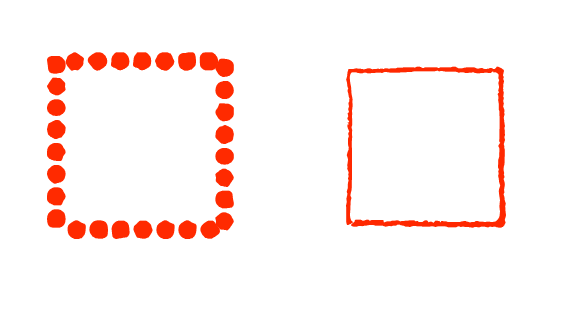
The Result in Default Style Picker Mode:

My style picker settings:
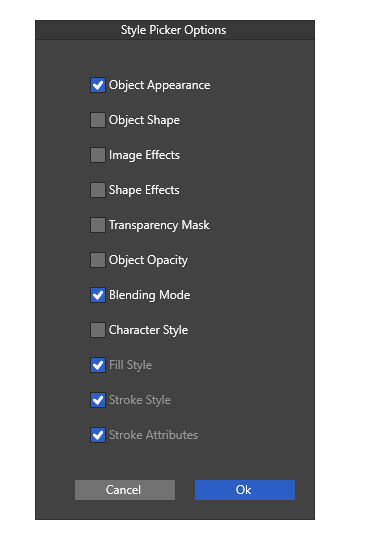
-
@LoginError I opened a bug on this and will try to replicate. Just a note: there is a separate color picker tool and style picker tool. The color picker tool behaves as you described.
-
@VectorStyler Understood. I made sure that I was using the Style Picker tool and not the color picker tool.
-
I'm a bit surprised by the settings in the yellow frame
Because you can only set these if "Object Appearance"
is deselectedSo they are inactive, but still selected?
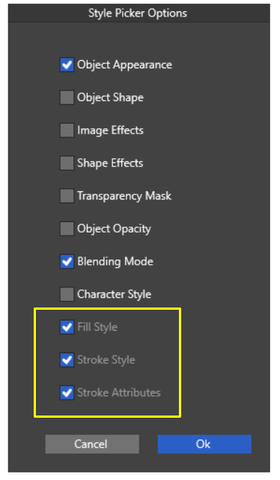
-
@Subpath said in Style picker tool not working as epected on windows:
Because you can only set these if "Object Appearance" is deselected
the "Object Appearance" includes these.
-
@LoginError Is that a brush in the test image first column?
-
Both of the objects in the test image have brushes. The first has a scatter brush, the second has an artistic brush. The type of brush does not appear to change the behavior.
-
@LoginError I replicated (at least parts) of this error, and a fix will be in the next build.
-
@VectorStyler said in Style picker tool not working as epected on windows:
the "Object Appearance" includes these.
In that case I would recommend placing them directly underneath the "Object Appearance" checkbox and perhaps indenting them to make the connection between the items a bit more clear?
-
@LoginError The alternate mode style picker tool issues should be fixed in build 1.2.038