Toolbar Groups unresponsive to clicks; Regularly having trouble opening the group flyout
-
I've reported this issue before I believe in relation to other UX issues, but this one is particularly persistent and makes utilizing different tools cumbersome. I've attached a video. Note the green/red showing the amount of clicks. Almost nothing can trigger the groups. Unfortunately, this machine (Windows) still has many problems with the VS interface and consistent response of UI elements. I know it's difficult to reproduce but perhaps others may run into the same problem:
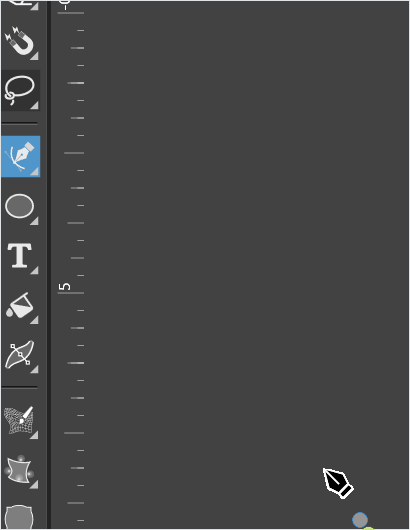
-
it will work much better, to open a group panel
if you click onto the little triangle ( i know its small )clicking direct onto the Icon will only
activate the selected Tool
-
@Subpath Oof. Yeah. I had tried that a few times and I guess I wasn't far enough into the corner, but it is a very tiny hitbox and tucked away. I did not expect that. Thank you, it can at least be consistently activated!
-
The double click opens the associated panel for that specific tool (if there is one) - I like that feature and wouldn't want to see that change.
-
@debraspicher I will make this corner area a bit larger (without larger visuals). The problem is that it needs a separate area to distinguish from the actual tool click.
-
@VectorStyler
that sounds nice and helpful
-
@VectorStyler I think this problem is similar to my situation. The ctrl+ALT+spacebar is often ineffective and the magnifying glass function cannot be used. Other auxiliary shortcuts will also fail. It is necessary to close the file and restart to recover.
Hope to find the problem and fix it.
-
@VectorStyler said in Toolbar Groups unresponsive to clicks; Regularly having trouble opening the group flyout:
@debraspicher I will make this corner area a bit larger (without larger visuals). The problem is that it needs a separate area to distinguish from the actual tool click.
I figured that
@monsterfox said in Toolbar Groups unresponsive to clicks; Regularly having trouble opening the group flyout:
@VectorStyler I think this problem is similar to my situation. The ctrl+ALT+spacebar is often ineffective and the magnifying glass function cannot be used. Other auxiliary shortcuts will also fail. It is necessary to close the file and restart to recover.
Hope to find the problem and fix it.Yes and even in cases where it is by design, or just working differently than the user expects, those kinds of issues can make learning the program and its tools more unnerving. It's only because the program is actively ignoring input at times and so it can seem like this is happening "all the time", when instead we may be doing something incorrectly in some of those cases. That's why it's good to polish up wherever necessary, that way the real issues do actually stand out, are more noticeable, and thus have a greater opportunity to be reported (and thus fixed!)
-
The flyout is easier to trigger now, so thanks for this.