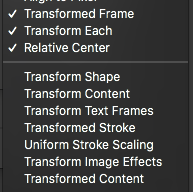Glitches in Transform tab
-
The transform tab needs a serious overhaul. The dropdown options appear confusing, redundant and the values manipulation either doesn't apply or applies distorted to object.
0_1723794809901_Transform-tab-troubles.vstyler
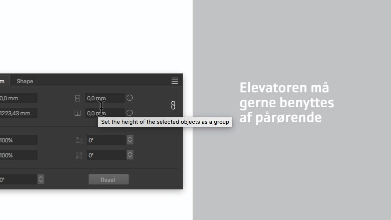
-
values manipulation either doesn't apply or applies distorted to object.
Not clear what is the issue.
All I can see from the recording that the width or horizontal scale values are changed and the proportional option seems to be on.
-
@VectorStyler
Sorry, I was unclear:- type is distorted when changing x-values (proportional on)
- cannot make rotate values respect altered centerpoint
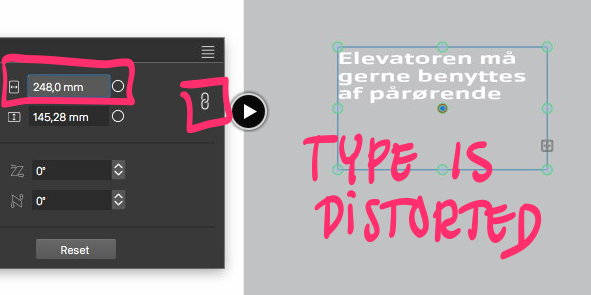
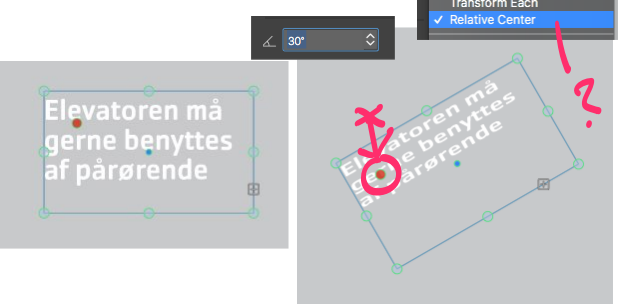
-
@Raaskot I will try to replicate and fix these.
-
@Raaskot I'm trying to replicate this with default text frame attributes, but here the type is not distorted.
Can you send me the file shown in that example? Thanks!
-
@VectorStyler
The file is attached in OP.Regards, raaskot
-
@Raaskot The text frame has multiple other transforms already applied, and this causes the text distortion.
Use the Effects -> Remove All Shape Effects command to clear these.For point (2), the pivot point is used in the transform panel only if the transform pivot selection is disabled in the upper-left pivot knob, this can be done by clicking on the selected pivot knob.
-
@VectorStyler
"other transforms already applied" -- makes sense, thank you
Yet one should expect transformation always applies to the latest effect layer/state in the stack only (retaining the objects current visible appearance)."... the transform pivot selection is disabled". Cool, very helpful. Got it.
Though I must confess, that the options in the rightclick-dropdwn confuses me with combinated layer groups and textframes. As occasional user (and user of other vectordrawing programs) one have to click and try quite a lot to get the right setup ie. when rotating shapes.