Crash when trying to save a blend imported from Illustrator EPS
-
I am experiencing a consistently reproducible bug related to importing a blend (any kind I have tested) saved in Illustrator EPS (CC Legacy format or earlier), when trying to include native AI features. Some blends import ok on the canvas, some less so, but whenever the file is tried to be saved, VS crashes with 0 byte .vstyler file saved. Importing the same graphic as an .AI file does not cause the error.
I can send example files at request but I have tested this multiple times and it seems the error can be reproduced with any Illustrator blend saved as an EPS file.
-
@Arde Please send me an example EPS file that causes this crash.
-
Here is an example.
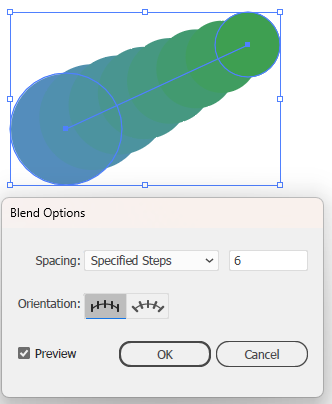
0_1722402853157_basic_blend_illustrator_cc.eps
Note that there are also rendering issues when using e.g. smooth blend. This stepped simple blend is rendered correctly in VectorStyler, though. But the main issue is that whenever trying to save the imported blend to a .vstyler file, the app crashes and nothing is saved. These kinds of native blends can be saved without issues so there must be some odd remainings in the initial AI translation.
-
@Arde I will try to fix this.
-
This seems to be fixed now in latest release 1.2.036 -- brilliant!