Copy & Paste not working (intermittent)
-
I think I've reported this before, but not sure if I reported the extent of it. Oddly enough it "reads" Cut operations into the History but nothing appears in the clipboard. I did make {Path} paste straight into a Layer name by trying to paste into it (this is how it shows in a clipboard viewer),
but I didn't catch it on video.This paste into the Layer name directly works even in Paste is not visible in the Edit menu. So possibly it's not making its way properly into the clipboard when it does eventually catch:
Video: https://1drv.ms/v/s!AuWHX0h5bAoRipMlcav3lGuBqap9QA?e=OADlyg
Oh good, I caught it. Here is the clipboard data for it. You may need this program to view it: https://1drv.ms/u/s!AuWHX0h5bAoRipMmFXIttn6YZAHkaw?e=V2TX0L
Video: https://1drv.ms/v/s!AuWHX0h5bAoRipMp5NjACYRARFgG0A?e=x96trV
I'll email a file since it has History recorded with it.
-
@debraspicher
When working in the Layers panel, the copy / paste keys (Ctrl+C/V) are used to copy paste object names. This can be adjusted in the Layers panel options "Object Pasteboard" checkbox (check to copy/paste objects, not names).About the object name copy/paste: this feature allows to quickly rename multiple objects by pasting names from a spreadsheet or text editor.
-
@VectorStyler Weird! It seemed to work at several points. Perhaps it was because of the Selected Highlight/Highlight Selected options, but that's just a guess. I'm trying to keep some optional things turned off to see if I can adjust to the native use case.
I'm torn because I can see the usefulness in this feature as I care a great deal about in-file organization. However, as I noted here, it's painful to have to shift Objects between stacks through simple drag & drop due to the slow scroll speed.
Perhaps, we can have a way to scroll with our scroll wheel while "holding" the Objects to be moved. That would mean the drop zones would have to be snappy, but it could mean a significant UX improvement for heavy mouse users.
I also considered when testing for this, if it were possible to select the same Object(s) and then drag them in from the Canvas to the new placement in the Layers panel. Maybe that could also be an option.
Just some thoughts I was having. Take it with a grain of salt.
-
@debraspicher said in Copy & Paste not working (intermittent):
Perhaps, we can have a way to scroll with our scroll wheel while "holding" the Objects to be moved
This sounds like a useful new feature. I will think of a solution, suggestions are welcome.
-
@debraspicher & @VectorStyler said in Copy & Paste not working (intermittent):
This sounds like a useful new feature. I will think of a solution, suggestions are welcome.
Triggers me...
Organizing objects. Do you mean this as an action within a single layer or within single and/or exchange between multiple layers?
-
@Ayo said in Copy & Paste not working (intermittent):
Do you mean this as an action within a single layer or within single and/or exchange between multiple layers?
It would be taking objects from any layer and placing nem somewhere in an other layer.
-
@Ayo If you look at my post here and check the video, that's what we're talking about speeding up specifically: https://www.vectorstyler.com/forum/topic/4443/faster-way-to-do-this-simple-drag-drop
-
@VectorStyler said in Copy & Paste not working (intermittent):
suggestions are welcome
Attached is a suggestion to tackle the problem. Debrahspicher suggested "a way to scroll with our scroll wheel while "holding" the Objects to be moved". 'Holding' equals cutting and store it in the clipboard. Problem now is to paste it the right way. This is my suggestion: 0_1719830330413_organize objects.pdf
-
@Ayo Got it, thanks! I have to think about this:)
-
@VectorStyler An additional thought
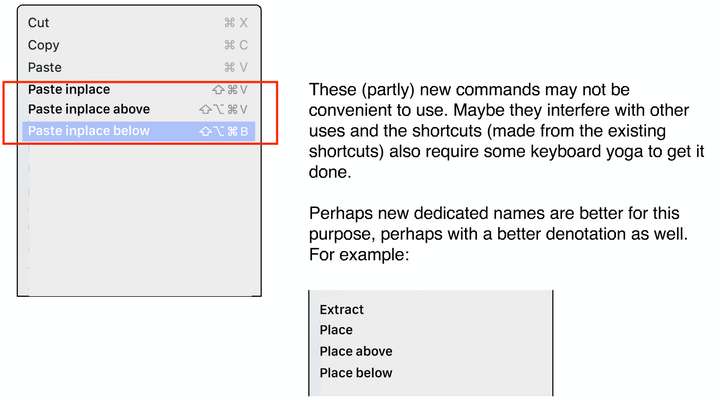
-
@Ayo My idea is quite similar. You can select the object you want to move, right-click the mouse, and choose "Move to." Then, you can manually enter the name of the layer or choose from a list of layers to move the object to. Another idea is to mark the object you want to move and then select the target layer or object within the layer where you want to move it, either above or below it.
-
@Li-Xiao said in Copy & Paste not working (intermittent):
Another idea is to mark the object you want to move and then select the target layer or object within the layer where you want to move it, either above or below it.
I would vote for this, as it does not require entering names.
-
@Li-Xiao said in Copy & Paste not working (intermittent):
Another idea is to mark the object you want to move and then select the target layer or object within the layer where you want to move it, either above or below it.
- mark the object
- select the target layer
- select the target object within the layer
- select above or below
Visual please?
-
Just wanted to update this to say that Object Pasteboard is not working for me. I'm trying to paste things between documents. I have a Clipboard viewer open and nothing is copying using either a shortcut or Context menu command even though the Layer panel option is active.
I can a provide video clips if needed.
1.2.035
Edit: Funny enough, the Layers do something CPU-intensive on Copy/Cut, but never quite make it to the Clipboard. So that's interesting.
Edit2: I managed to get RAM usage to grow to memory leak levels by just using Copy/Cut on this one document that happens on every attempt. Each time it grows even larger. Right now sitting at 7Gb+ commit. I'll email the video with the hangs and resource usage.
Edit3: Everything sent to email.
-
@debraspicher I tried to replicate this here on Windows, with the file sent by email. The copying and pasting worked.
The slowdown is caused by the PDF copying, this can be turned off in Settings -> Importing -> Copy PDF.
Try turning of that option, and make sure the Copy as Objects option is on. Let me know if that works.
-
@VectorStyler The Copy as PDF is already disabled on my end and Copy as Objects is already enabled.
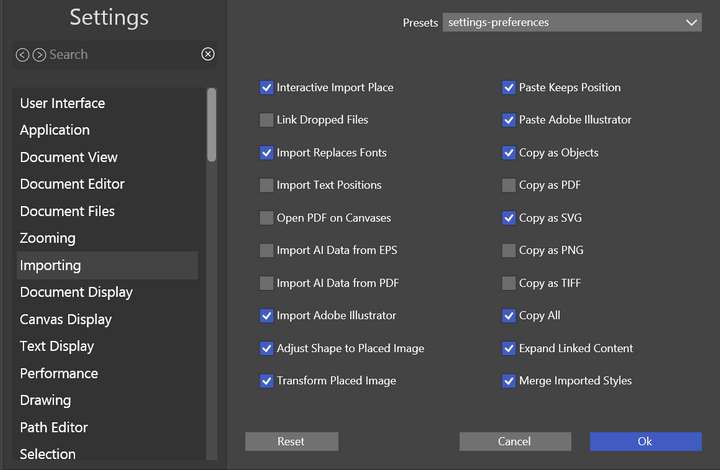
-
I restarted the program (still 1.2.035) and naturally, Copy & Paste is working again. The copy operation is still taking a while.
Also, checking the SVG portion of the Clipboard data, I've gotten this message. Have never seen this before, so not real sure what it's actually saying (than the obvious). It's hard to know whether is even meaningful except to say the SVG data is substantial (it seems to be). Another dialog like this popped up before this little viewer was hung, so I closed it:
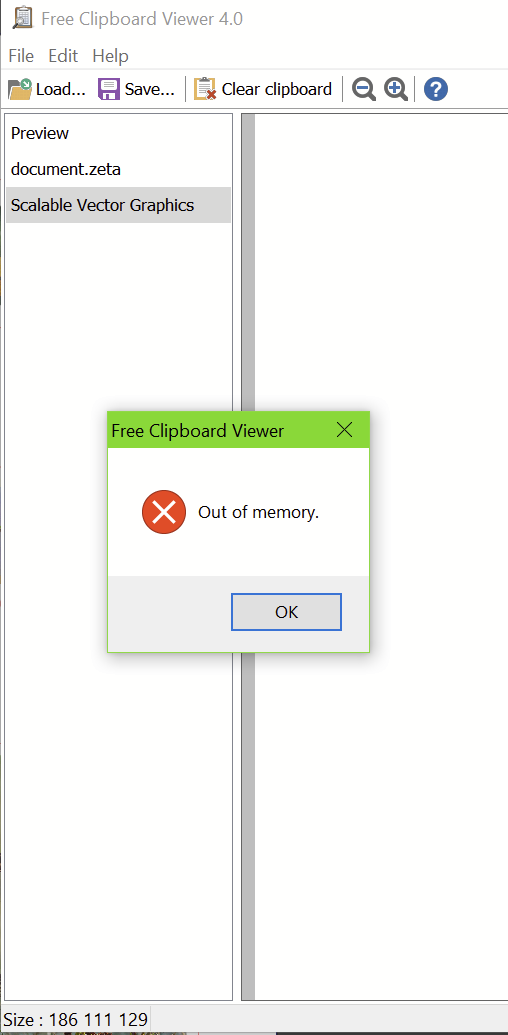
Unfortunately copy and pasting not working is an intermittent issue. There wasn't much "time" in program in terms of working with documents, but I think VS had been open before I started opening new things to try to copy and paste. Thankfully I could get what I needed by using File>Import
Updating to 1.2.036, the long hang still occurs. Disabling "Copy as SVG" shortens that time substantially. I've also noticed that VS' memory management is better. It's possible since it is moving to Clipboard properly now that it isn't "holding" onto that memory anymore. I tried to do multiple copy operations and the memory seems to end up in about the same place each time. Emptying the clipboard drops VS memory back down to about where it was pre-copy...
-
@debraspicher Copy as SVG is also slow.
-
@debraspicher said in Copy & Paste not working (intermittent):
Emptying the clipboard drops VS memory back down to about where it was pre-copy...
I will open a bug on this to find out more. But in this case the drawing contains a lot of images that are exported at full resolution to either SVG or PDF (also for VS objects only).
-
@VectorStyler Yeah I'm not surprised that it's slow. The images are saved from a 24MP DSLR, probably at full resolution, but it is still something to report. I don't need SVG copy in most cases, so will turn it off. Would be nice to have a "Copy as>" option instead of the Preferences toggle if that isn't already available, but it's no biggie.
The concerning bits are the inability to copy on occasion and the possible memory issue.
-
@debraspicher said in Copy & Paste not working (intermittent):
The concerning bits are the inability to copy on occasion and the possible memory issue
I will try to replicate these.