Will no longer print
-
printing just gets me this
exporting the same

-
@ambros I will need some example file to replicate this. Something in that file causes the PDF output to break.
-
0_1719297931060_TestDocument.vstyler
here you gobtw I have also found that the text re-sizing handles are broken..
I can't diagonally enlarge text (unless I do it back to front!)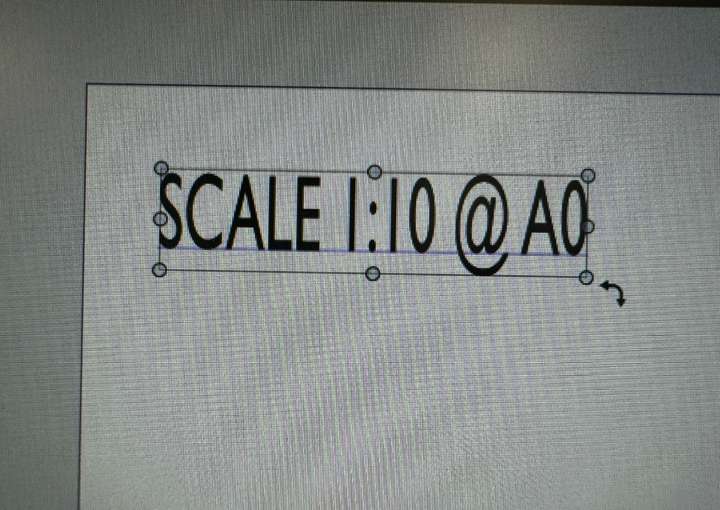
-
Just checked.. it's on all new documents
If i create a document and click print it shows a small square as artboard one.. and the actual artboard 1 as artboard 2
-
FYI - I've just rolled back to 1.2.0.29 and all works fine.. so does look as if it was introduced in latest build
edit - no there's stil something wrong. Although the 'additional artboard ' issue has gone I am getting errors on PDF print-out 'insifficient date ' etc as above
-
@ambros Thanks for the info. I will try to find out what changed with printing.
About the text resizing: I tested it here and it seems to be working.
When you hover with the mouse over the round resizing knob, what cursor is shown?This part seems to be again a workspace issue. Try resetting all to defaults.
-
@ambros The extra artboard issue can be replicated. Will be fixed ASAP.
-
@VectorStyler I discovered the extra artboard issue two days ago when I noticed an additional blank page in the exported PDF. I planned to submit this issue today.
-
@VectorStyler That's great thank you
-
@VectorStyler said in Will no longer print:
When you hover with the mouse over the round resizing knob, what cursor is shown?
I just created a new doc and text box to check and it all works as it should.. that 'test document' i posted above is where I saw the strange behaviour.. it might be that the file is corrupted or something ?
-
@ambros said in Will no longer print:
it might be that the file is corrupted or something ?
Not sure, can you send me that file.