Document Window can't be undocked manually by dragging
-
I'm sorry in advance for the flood of reports. I'm clearing out an Excel bugsheet and I have limited time. I'm also remembering new ones while I work on something in-program. I hope it is helpful.
A few things:
-
I turned off Key N' Stroke after a fresh reboot to rule out it interfering with the UI somehow...
-
I can't seem to undock a document window manually. I seem to remember being able to? It requires I use View > Arrange Views to set them up so I can pull the tab away and out of the VS main...
-
I could make a separate report, but it's in the same video, so I am reporting it here. When I resize the document pane which has now been cascaded, the scroll bar disappears and the panel does not reflect the drag position visually as you resize with the mouse... minor problem and admittedly easy to miss, but needs to be reported.
-
As long as the document tabs are arranged in cascade, I can pull them out of the VS main and let them float. One downside is that the floating View now has its own Menu, so it takes up screen real estate.
Video: https://1drv.ms/v/s!AuWHX0h5bAoRifxyJ_I-YLRaTq1PWg?e=nXgPv8
Added*
- The document tabs do let me reorder them, so that is good. Although the UX is a bit unclear what is happening because it's showing both panels as being undocked together (almost direct copy of the docked UI...) in the original order..
-
-
@debraspicher You cannot do this while the app is in maximized window, because you have to drop the undocked view outside of the window.
-
@VectorStyler I can pull out if those windows are "arranged" while maximized so that seems inconsistent behavior. I could suggest to make it clearer with the drag preview so that we know it is reordering rather than being able to be pulled apart, if that makes sense. That said, I have two screens so even while maximized, I should be able to pull away to another screen if desired to the other desktop?
I did check the demaximized behavior and was able to pull out the window normally. That window still has a menu, though I'm not sure if that is normal. I was able to change it to "Single Document View", but I did manage to "break" that window though by using Ctrl/Alt + Enter. (Standard key combination for leaving/entering full screen in Windows)
It is resizable, but looks like this now:
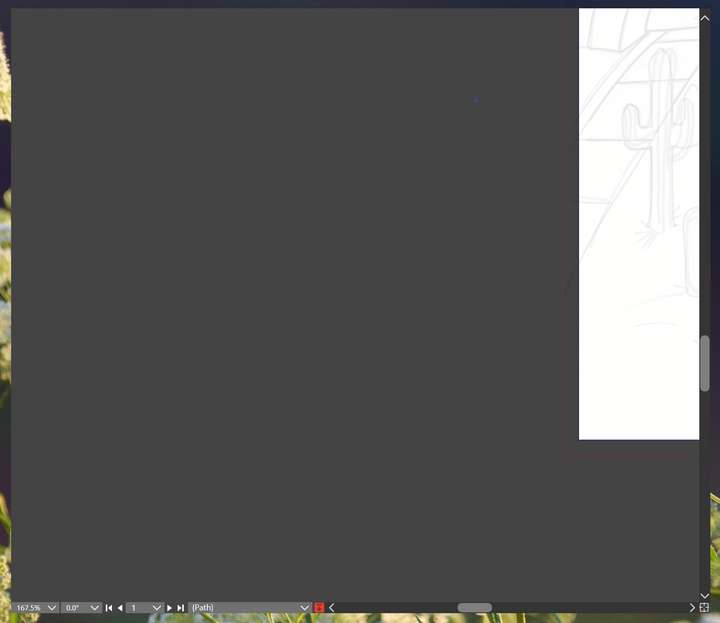
I wasn't able to reproduce it on video, but did some testing:
- The menu doesn't show immediately when pulling the panel, at least on my setup
- There's other odd UI glitches/oddities. When trying to click + drag the panel, there's dead space, but then another click I'm able to move things. This occurs frequently on Windows with various different panels/UI.
- I'm not real sure if I should be able to immediately click and drag (to pan document) when activating the window, because it does seem to require a double click. Often the UI seems halfway in focus and requires extra clicks to get things back into full control of the user. All of this is with the mouse rather than a tablet:
https://1drv.ms/v/s!AuWHX0h5bAoRifx1-bDGiqNV2_WBtg?e=yDLh95
Hopefully that is clear and helps to narrow down any issues further. Have to say the Pencil tool in this is much better and more "raster-like" than any other program I've used while still providing just enough algorithmic input, but not too much at all. Since I'm still a new user, I'm still adapting to other differences between the programs I've used/am using. Unfortunately as I use the program more I do see more things to report, but I suppose that's a good thing in the grand scheme of it. I really do appreciate the time you take to respond.
-
@debraspicher I will try to improve this.