Bucket Fill Tool issues with new update
-
I appreciate the new update and was testing out the bucket fill tool.
I ran into issues right away because it did not fill the shapes with a fill color even though there was a default color in the fill box.
After selecting a color and then clicking again on the negative shapes, it would often fill whole rows or sections. each time i tried to change the color, sections would change in sporadic ways.Here is the video made in the screen video in this post:
0_1716798009133_bucket fill tool issue.vstyler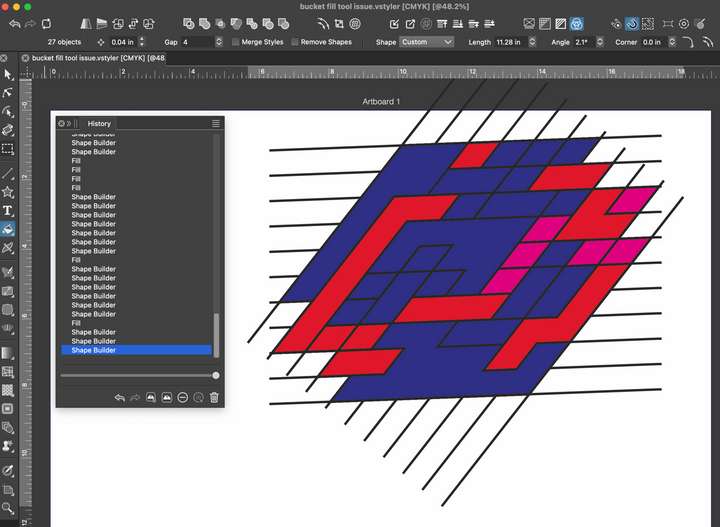
If I have a setting wrong, let me know. thank you!
-
@Boldline I tried to replicate this, but it seems to be working here.
Open the Color panel where you can see if there is a fill color selected, as one problem here is that these lines have no initial fill color.
-
@VectorStyler I tried it again today and it seems to now be working correctly. I think one issue I had was not fully understanding the shift modifier use at first. I was holding shift and accidentally selecting multiple colors from the extra color bar on my far right side of the screen instead of opening the color panel itself and confirming a color there first. I tried it all sorts of ways today and everything seems to be working now. I'll let you know if I run into an issue in the future with it. I love the added functionality!
-
@VectorStyler I seem to have been able to recreate some if the issue when I adjust the setting as the top for "merge styles". it seems to want to fill all shapes similar to the one first clicked on and then it goes a bit wonky. Here is a video of this
-
@Boldline Got it. I think the issue might be caused by undo. I will try to fix this.