Expanded brush outline shape doesn't match original shape
-
Hi, Could be something I'm doing wrong, but I was thinking the 'outline' shape of an expanded brush should be the same as the original brush shape. See screenshot below showing where this is not the case.
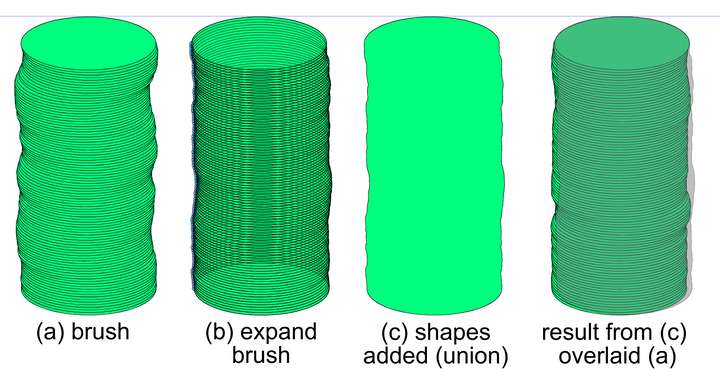
-
@Jono Should be the same, but something changes at (b) as it is nit the same as (a)
-
@VectorStyler said in Expanded brush outline shape doesn't match original shape:
@Jono Should be the same, but something changes at (b) as it is not the same as (a)
Yes, noted, thanks.
To bypass the issue, copy and paste into, for example Affinity Designer, ungroup*, then copy and paste back into VectorStyler. This then removes the need to expand the brush.
*if you just copy the group it will paste back into VectorStyler as an image.
-
@Jono If you could send me that file with the brush (the first image) I will try to fix the brush expanding issue.
-
@VectorStyler said in Expanded brush outline shape doesn't match original shape:
@Jono If you could send me that file with the brush (the first image) I will try to fix the brush expanding issue.
Thanks. File attached.
0_1712656971043_expanded-brush.vstyler
-
This issue should be fixed in build 1.2.019
-
@VectorStyler Just tested it - excellent, many thanks.
