Transform Selection Node sizes
-
Settings Indicator Styles 'Transform Selection Node', small-medium-large, size option still not working. Shape does work.
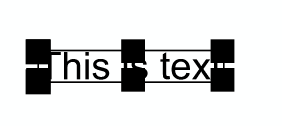
-
@Ayo Did you try the "Editor Node Scaling" option in the Path Editing section?
-
@VectorStyler
No! I was not familiar with this option. Beautiful, possibly confusing. But integral, not specific as in the node appearance options.
Thanks for the tip, but it remains that the size settings do not work. -
@Ayo Reseting the wrokspace might help.
-
@VectorStyler
Have deleted the entire resources folder, restarted, but the 'size' remains unchangeable. -
@Ayo Is this on Mac or Windows? and what display size / resolution?
-
@VectorStyler
Mac Studio + Studio Display 27" default resolution, macOS ventura 13.4.01