VS startup time
-
Sys: 90
Lib: 257
user: 125Others are controlled by the 'RightFont' font management utility.
I don't know how many there are, but I think there are several hundred or more registered.
In volume: RightFont library: 3.27GBBoth 1.1xx and 1.2xx take longer to start.
-
@861475_VctSt How many fonts are on the system where VS starts faster?
-
Sys>Lib>Fonts has 90 fonts.
There are 257 in Lib>Fonts.
User>Me>Lib>Fonts has 125.Should I specify the font folder in Setting?
-
@861475_VctSt In the ~/Library/Application Support/NumericPath/VectorStyler1.2/vector/data/ folder there is a config.ini file.
This file contains some low level configuration for the app, including how to handle fonts at startup.
Can you send me the file by email?
-
Roger.
I will attach it in the mailer.
Best regards.
-
@861475_VctSt Got the file. So it seems that at startup, all fonts installed in the system are scanned by VS (fetching basic font info).
This might include fonts installed by font managers, as these are seen by apps as fonts from the system.
One thing to try is to temporarily disable the font manager and those fonts in the User and Lib folders (keep the 90 fonts of the system) and see if it affects the startup time.
I will think of a solution for this.
-
Thanks.
I will try your suggestion as far as I can.
-
In Settings>Application, I removed the following settings and it started in 1 minute 15 seconds. 15 seconds faster.
Scan Fonts with Host
Scan Fonts at Startup
Preview Fonts in ListsLater, I will try some more things.
Thanks
-
As you suggested, I tried I could with the user settings.
The result was about 1m10s.
I was able to shorten my time slightly from 1m30s.I tried it with the old VS1.0.062 in the same environment.
It started up in 7 seconds.VS is growing. On the other hand, with my old Macintosh, should I give up on the ``former startup time (7 seconds)''?

-
@861475_VctSt I will look into this issue, as there is nothing added to the startup that should slow it down.
There is one other thing that might cause slowdowns, the Apple notarization process (code signing of the application) might have been changed over the years. This might also impact startup.
-
I thought the notarization checks were done as part of the Gatekeeper checks at first launch and not after that?
-
@fde101 Yes it should be. I will try to make the same tests on a similar Mac.
-
@861475_VctSt One other thing to try: completely remove the user data folder of VectorStyler from ~/Library/Application Support/NumericPath/
-
I deleted that folder.
This will still take 90 seconds. No change.
I'll try to find out when this happened by tracing the VS version (1.2β).
I will try it after I finish my main work, so it will take some time.addition
The same goes for 1.2.016.
-
@861475_VctSt Yet another suspect for the slowdown: there might be too many files in the temporary files folder.
This folder unfortunately is hidden in MacOS and it is different per system.VectorStyler scans the content of this folder for files that might have been created in previous runs (in case of crashes) to avoid accumulating such files.
-
Temporary files are about this.
/private/tmp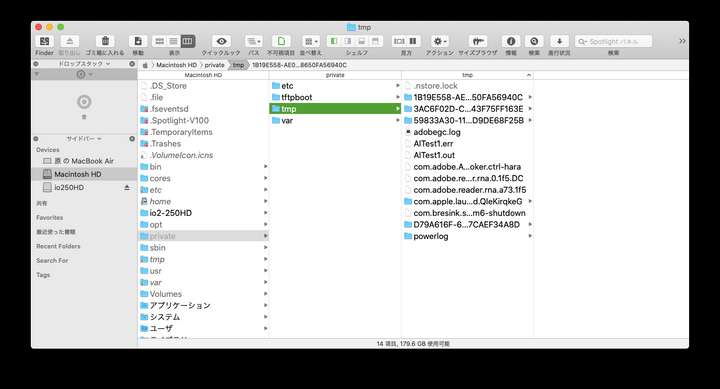
With VS ver. 1.0.062 it starts up in 7 seconds, but with ver. 1.0.005 and later it takes about 90 seconds.
Then I would think, in layman's terms, that there must have been something between these versions "regarding startup". What do you think?Of course, I'm thinking "maybe it's time for Catalina to retire".
-
@861475_VctSt said in VS startup time:
been something between these versions "regarding startup". What do you think?
Yes that would be a correct assumption.
But I also tested both 1.2016 and 1.1062 on a MacBook Mid 2012 with Catalina on it. And both start up around 7 seconds.
So I suspect that there might be something here that can be fixed.
BTW: that temp folder is not the one used by apps (temp folders are served by MacOS, and have long /generated names).
-
Thanks for all your help and research.
I logged in as a different user and started VS1.2 in 7 seconds.
There seems to be a problem with the main account library.
For now, I will continue to use it as is.Just to be sure, I did the following maintenance on the main account.
Still, the VS startup time did not change.Deleted the cache here. ( /Users/hara/Library/Caches/TemporaryItems )
Rebuilt the Spotlight data.Thanks
-
@861475_VctSt said in VS startup time:
Deleted the cache here. ( /Users/hara/Library/Caches/TemporaryItems )
Rebuilt the Spotlight data.None of these are the problem. The temp folder for apps in MacOS are given by an API called "NSTemporaryDirectory"
For me this is: /var/folders/05/z_3lq3qx1r3fwq25d68vr6g00000gp/T/
But a lot of other apps place their data in this folder.
If the content of the folder is too large then VS startup may take longer.
-
/private/var/folders/6y ( mk, nt, zz )
I manually removed one by one the 0 capacity folders in each of the 6y, mk, nt, and zz folders.
Not all were deleted, but quite a few were reduced.
The ones in zz are highly dangerous, so I backed up and deleted only the ones I thought I could delete.As a result, the rainbow cursor spun up in 55 seconds and VS took 60 seconds to boot up.
I then used TinkerTool Systemu and CleanMyMac to delete as much cache as I could in the mac.

One last question that remains is why only VS 1.1 and above takes so long?
I have over 100 other apps installed and none of them take this long.