Shape builder tool with with issues
-
Hello,
I have the following object
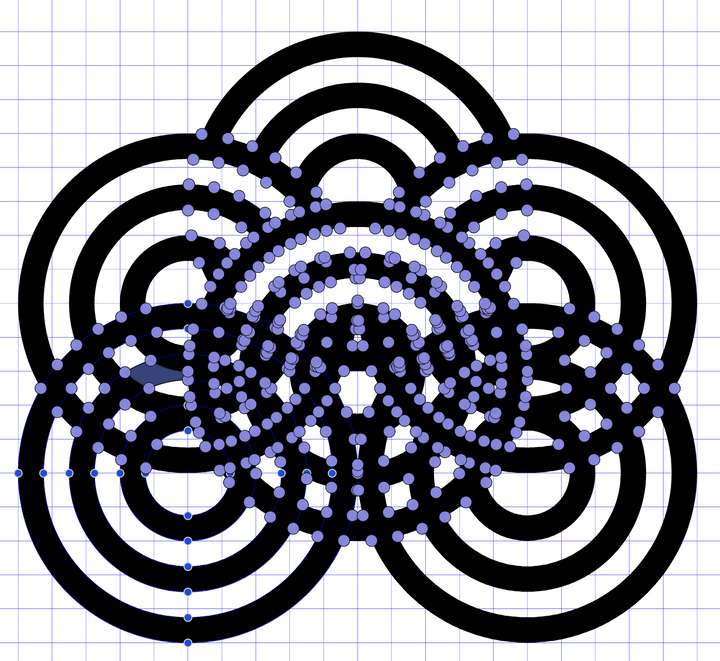
When I delete the blue small object in the middle the circle on both side get inside black
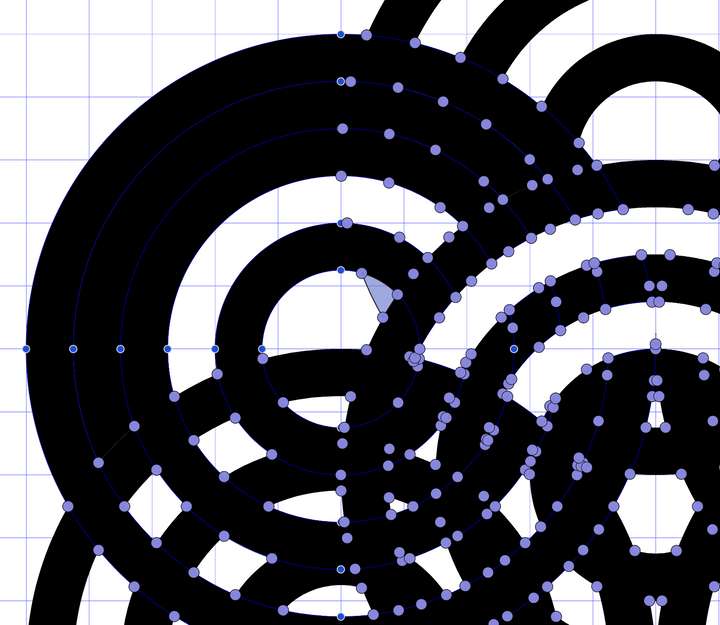
here the whole picture,.
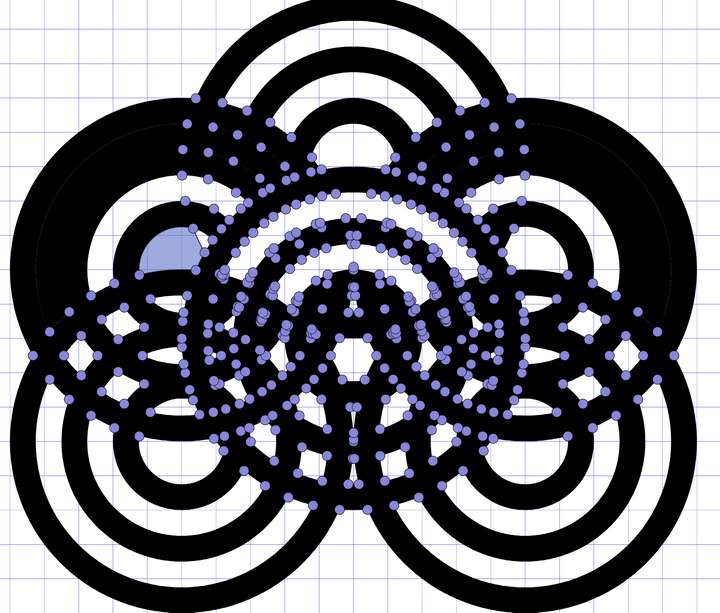
Here the attached file.
0_1707885992567_circle_test.vstylerI had several tries with other object, the shape builder tool has quite sever issues and not working very well overall. I had the feeling that 6 months ago it had less problems,when I did use it the last time.
-
@MajorTom There wasn't any change to the shape builder lately. This could be some case where it fails.
I will try to fix this ASAP.
-
@MajorTom I tried to replicate this problem, but it seems to be working here: https://recordit.co/bWy2qi0Nyz
When I delete I hold the Option (Alt) key to swipe over the deleted part.
Regular swiping will create a fill which is currently black (or another color must be selected in the color panel).
I tried deleting more parts, but it still worked.
-
Please have a look at this video.
At the end you can see that the things are going wrong again.https://recordit.co/ySjUsgIPJ3
Here the file from the video.
0_1707989772111_1707885993349-circle_test.vstyler
-
@MajorTom Restarting the shape builder with the additional rectangle at 2:53 might cause the problems. I will try to replicate this.
-
@MajorTom A workaround for now: from what I can see, the goal is to clip / cut the shapes into the rectangle.
This can be done by placing those objects into the rectangle (drag&drop in layers panel) and then Expand Clipped Groups.