Creating a document: 'template folders' versus 'select folders'
-
I don't quite understand the purpose of these two options when creating a document, as we can already select several folders in the folders template...? Thanks

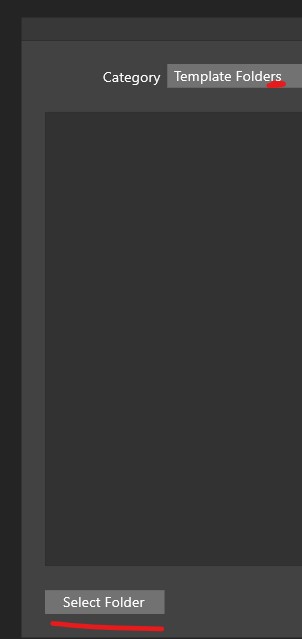

-
@Pat "Template Folders" are folders set up in the application settings.
The "Select Folder" button, selects a single user folder and then also changes the drop down mode at the top to "Select Folder"
- "Template Folders" - a set of folders defined in Settings (preferences).
- "Select Folder" - a single folder selected by the user.
-
@VectorStyler Thanks for your reply
 but I'm still a bit lost in all these possibilities, especially as we can also create templates that we find in 'Doc presets' like here :
but I'm still a bit lost in all these possibilities, especially as we can also create templates that we find in 'Doc presets' like here :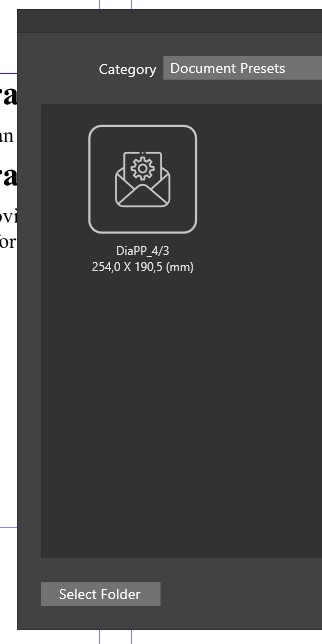
--> and again, I can't remember how I created this preset (did a long time ago)??? and where is the folder containing those presets ??
and perhaps in 'Custom templates':
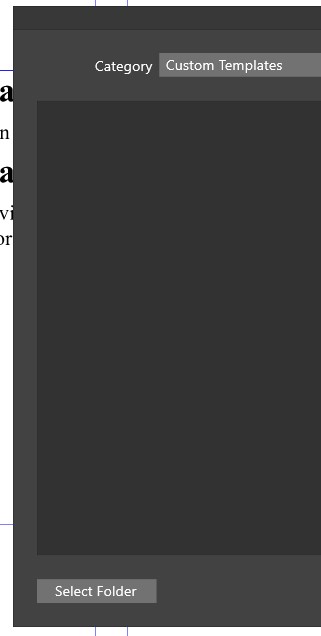
-
@Pat said in Creating a document: 'template folders' versus 'select folders':
create templates that we find in 'Doc presets
The "New Document" template list contains not just templates but all sorts of other presets. A template is actually a vstyler file that may contain any other content.
But when creating new documents we also need document presets (contains document settings), and various page profiles (size, resolution), and these are not actually templates.