toolbox settings and locks for panels do not seem to be working
-
The toolbox styles do not seem to be working in the beta (I do not know if it works in the 1.1 version). trying to change the toolbox to be two columns, set it to horizontal/vertical, etc... none of them seem to have any affect.
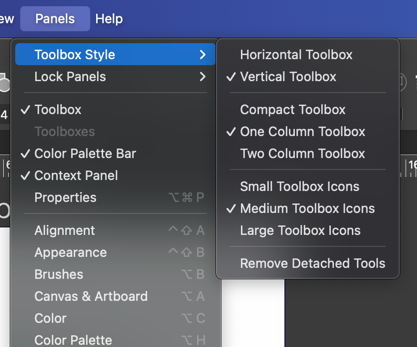
in a simialr way, the lock panels does not seem to be working either. There's also no way to know if the panels are already locked in the "panels" dropdown panel. Maybe it should offer to "unlock" if the toolbox or context menu bar, etc are set to "lock"?
-
@Boldline All toolbox styles work here.
Panel locking works as well for docked panels — I can't undock them.
Floating panels can still be moved, which I think it's how is supposed to be.
-
-
@Boldline Tested, and works here also.
Look into the user settings folder (Help -> Reveal Workspace Folder), if any of the files change after setting a new toolbox and exiting.Could be some other customization or workspace issue.