Can't find the Object Selection Frame
-
Can't find the 'Object Selection Frame' anywhere. What kind of object/tool can I use to get this frame under my pointer? Or is it a non-working remnant of the Indicator Styles reorganization?
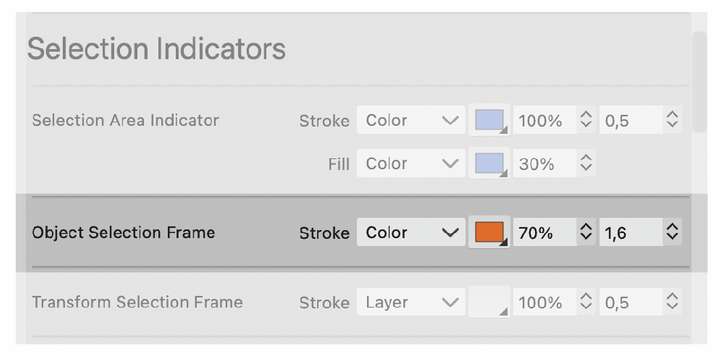
-
@Ayo Shown for the selected objects in "Transform Each" mode (other than the last object, for which the normal frame is shown).
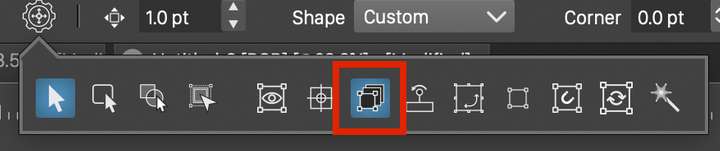
-
@VectorStyler
Naming thing. How about:- Transform Each Frame
- Transform Each Selection?
Then it is traceable
-
@VectorStyler
Thank you, nice, kind of Synchronized Dancing


One last thing in this category that I can't make visible:
- Center Snapping Indicator
Can you give me some direction for that?
-
@Ayo said in Can't find the Object Selection Frame:
Center Snapping Indicator
When you move the pivot (center) point, it should temporarily show a snapping indicator to the object origin point.
(the object origin is not always the center, for example for point text it is the starting point of the text)
-
@VectorStyler
Aha, but it is hidden under the pivot point itself with normal settings. Only if I increase the line thickness extremely to, say, 8 point, then I see it.
-
@Ayo said in Can't find the Object Selection Frame:
Only if I increase the line thickness extremely to, say, 8 point, then I see it.
I will look into this.