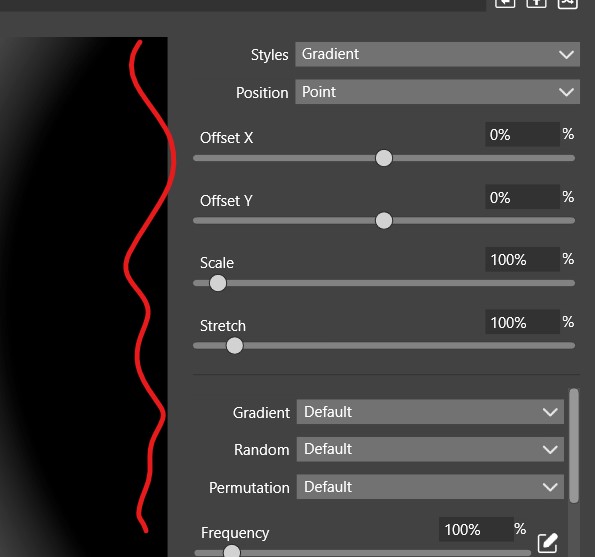Shape effect, option panel
-
I don't think this is intentional: the pointer simply needs to be above the top arrow (without clicking) to increase the value continuously (Shape effect, noise wave).
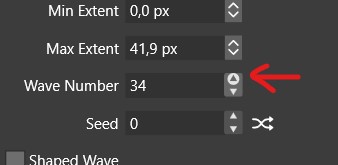
-
@Pat I could not replicate this.
Is this increasing (scrolling) the value, without clicking first?
There was a similar bug posted with the number scrolling.
-
-
@Pat said in Shape effect, option panel:
Also, if I change the noise style, are the changes permanent?
Yes the should be permanent, applied to the shape effect after confirming.
About the scroll knob: after clicking inside the number field, does the scroll-by-hovering issue persist?
-
@VectorStyler OK, but I misspoke: is this permanent for all future documents? Can I save as new "noise style" through this windows after the changes?
I had closed VS and now it is fine... but I can change the angle by clicking next to the number field window (always from "0°" to "-90°").
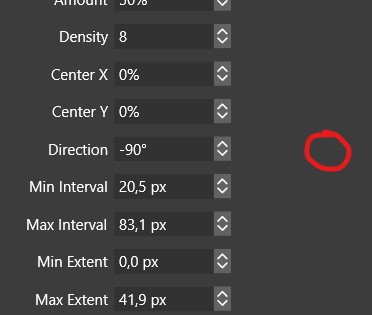
-
@Pat said in Shape effect, option panel:
is this permanent for all future documents?
No, it must be explicitly saved as a preset:
Can I save as new "noise style" through this windows after the changes?
Yes, save as a Noise Preset (not a style), then it will show up in the list for future documents also.
but I can change the angle by clicking next to the number field window (always from "0°" to "-90°").
Scrolling with the mouse wheel in the same row will change the value (by design), I see what can be done here.
-
@VectorStyler Thanks

Sorry to ask (again? can't recall) : why not as a style ?
-
@Pat said in Shape effect, option panel:
why not as a style ?
Styles are stored in the document, and not available in other documents.
BTW: styles are also linked (inside the document) so when modified, all their uses are updated.
-
@VectorStyler Thanks again
 I really need to start saving some presets and styles to keep it all in mind.
I really need to start saving some presets and styles to keep it all in mind.
-
@Pat About Presets vs Styles:
Presets: are saved globally, available in all documents in the future. Can be saved into preset collections and placed in some user folder, etc. But presets are never "linked", changing the preset will not update their uses. Managed with the Presets panel and Styles->Preset Manager command.
Styles: saved in the current document only, can be exported / imported (also see the new Data Source functionality). Styles are always "linked", after applying on some object, if the style is changed all objects using it are updated.
This goes for any attribute that allows saving styles.
Managed with the Styles panel and the Styles->Document Styles command.
-
@VectorStyler Thank you again

I seem to remember that with Adobe Illustrator, all one had to do was place a shortcut from another directory, even from another hard disk, in the default directory and you had access to all the stuff (brushes, etc.) one had created. Is it the same with VS (sorry to ask before testing myself).
Also, I'd like to change the size of a complex blended object and I can't find the option to adapt the strokes. They keep their size and all the object's nuances become masked by the strokes.
-
@Pat said in Shape effect, option panel:
I seem to remember that with Adobe Illustrator, all one had to do was place a shortcut from another directory, even from another hard disk, in the default directory and you had access to all the stuff (brushes, etc.) one had created. Is it the same with VS (sorry to ask before testing myself).
Yes, this is the same. In Styles -> Preset Manager click Create Group. Give a name and select a folder. Works for VS preset files only.
Also, I'd like to change the size of a complex blended object and I can't find the option to adapt the strokes. They keep their size and all the object's nuances become masked by the strokes.
Group the blend with its two sources and on the group enable Object Options -> Geometry -> Transformed Stroke.
-
@VectorStyler said in Shape effect, option panel:
@Pat About Presets vs Styles:
Presets: are saved globally, available in all documents in the future. Can be saved into preset collections and placed in some user folder, etc. But presets are never "linked", changing the preset will not update their uses. Managed with the Presets panel and Styles->Preset Manager command.
Styles: saved in the current document only, can be exported / imported (also see the new Data Source functionality). Styles are always "linked", after applying on some object, if the style is changed all objects using it are updated.
This goes for any attribute that allows saving styles.
Managed with the Styles panel and the Styles->Document Styles command.@VectorStyler I'd like to create and start using brushes and I see that it's also possible to save them as presets and/or styles. Is this the same concept for brushes? Where are they saved (can I select a specific directory)?
Many thanks for your feedback
-
@Pat said in Shape effect, option panel:
I'd like to create and start using brushes and I see that it's also possible to save them as presets and/or styles. Is this the same concept for brushes?
yes, same concept.
Where are they saved (can I select a specific directory)?
Styles are saved only in the document
Presets are saved in the app user folder (similar place as the settings and workspace).
It is possible to create additional presets folders, in Preset Manager -> Create Group
Then when saving new presets and giving the name, select the group.
-
@VectorStyler Thank you for your invaluable help

-
@VectorStyler said in Shape effect, option panel:
@Pat said in Shape effect, option panel:
Also, I'd like to change the size of a complex blended object and I can't find the option to adapt the strokes. They keep their size and all the object's nuances become masked by the strokes.
Group the blend with its two sources and on the group enable Object Options -> Geometry -> Transformed Stroke.
@VectorStyler Well, it is not ok...
Before:
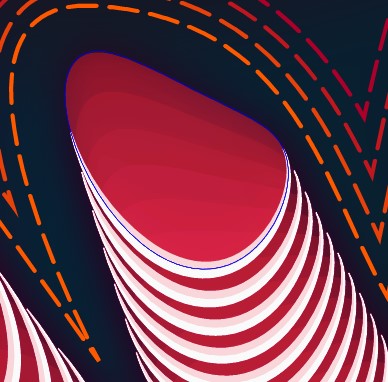
After [Object Options -> Geometry -> Transformed Stroke]
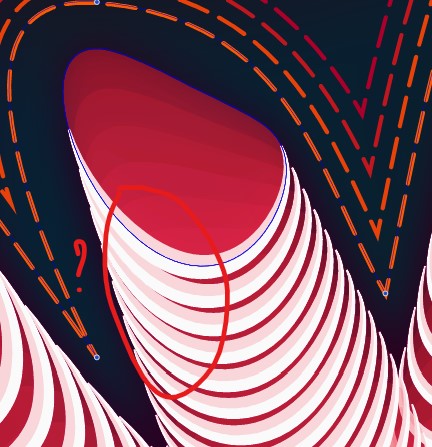
-
@Pat I opened a bug on this one.
Are these stroke styles inside a blend object?
-
@VectorStyler yes, it is.
I've sent you this file before, but I can send it again if you need it.
-
@Pat Please send it again, the version on the screenshot.
-
@VectorStyler File sent