Shape effect, option panel
-
@VectorStyler Thank you for your invaluable help

-
@VectorStyler said in Shape effect, option panel:
@Pat said in Shape effect, option panel:
Also, I'd like to change the size of a complex blended object and I can't find the option to adapt the strokes. They keep their size and all the object's nuances become masked by the strokes.
Group the blend with its two sources and on the group enable Object Options -> Geometry -> Transformed Stroke.
@VectorStyler Well, it is not ok...
Before:
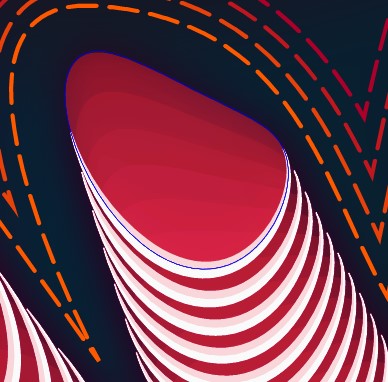
After [Object Options -> Geometry -> Transformed Stroke]
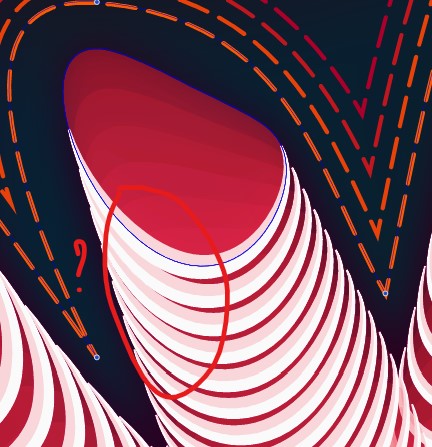
-
@Pat I opened a bug on this one.
Are these stroke styles inside a blend object?
-
@VectorStyler yes, it is.
I've sent you this file before, but I can send it again if you need it.
-
@Pat Please send it again, the version on the screenshot.
-
@VectorStyler File sent

-
@VectorStyler I don't know if this should be fixed but it is not, and playing with stroke width leads to weird effects.
-
@Pat said in Shape effect, option panel:
I don't know if this should be fixed but it is not, and playing with stroke width leads to weird effects.
Not yet fixed, but there are issues with replicating.
In the example, there was a Shape Effect on top of the blend group.
Shape effects do not scale strokes (by default), but it can be set of "expand" and the "distort" strokes.
-
@VectorStyler said in Shape effect, option panel:
@Pat said in Shape effect, option panel:
I don't know if this should be fixed but it is not, and playing with stroke width leads to weird effects.
In the example, there was a Shape Effect on top of the blend group.
Shape effects do not scale strokes (by default), but it can be set of "expand" and the "distort" strokes.@VectorStyler Yes, I also thought that the shape effects could be a problem and I tried without them but it was even worse: the strokes suddenly disappeared and it was impossible to get them back.
-
@Pat said in Shape effect, option panel:
the strokes suddenly disappeared and it was impossible to get them back.
I will try to replicate this.