Artboard Label Settings
-
While checking out the 004 beta Artboard alignment bug fix
I stumbled across the following issue.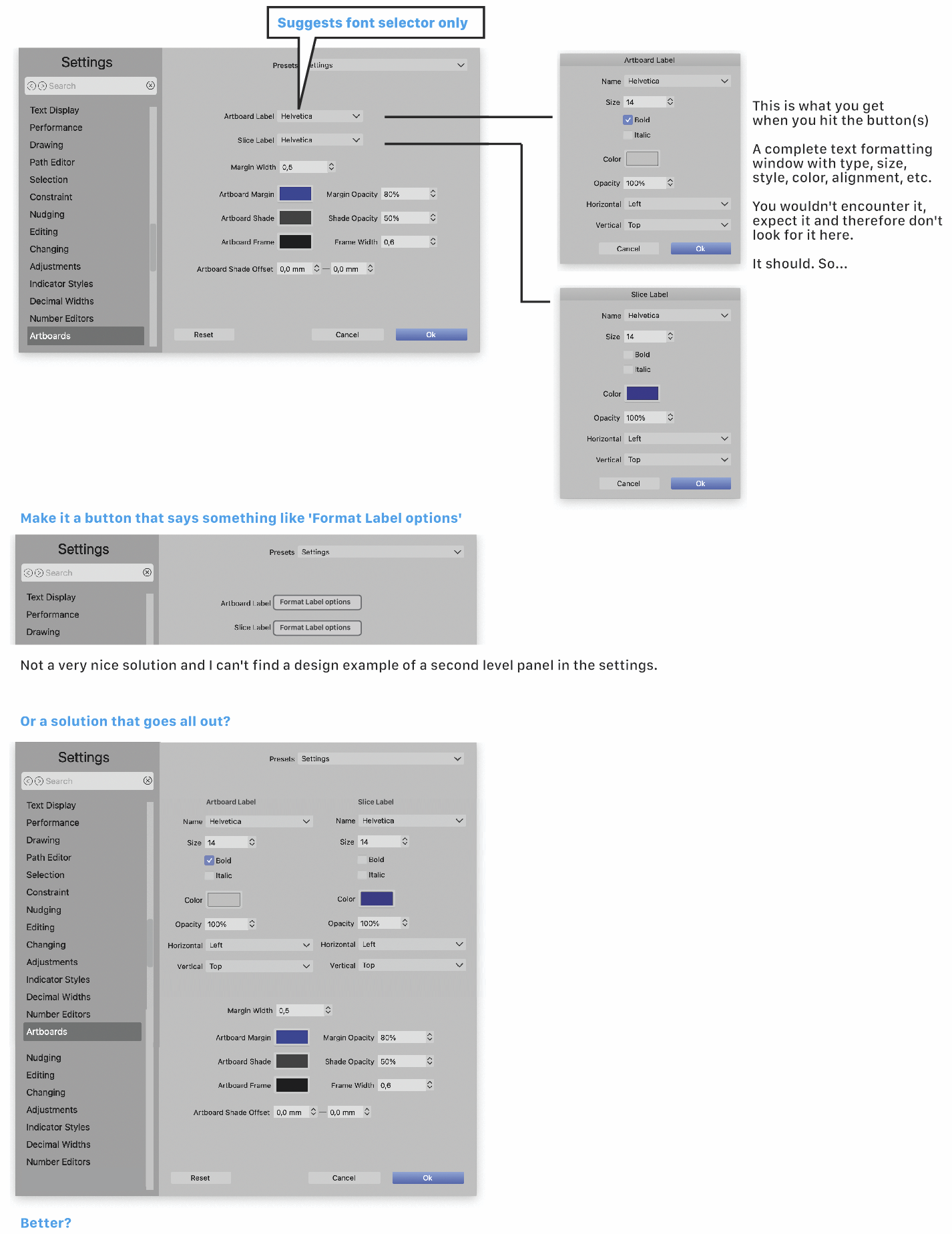
-
@Ayo Displaying some of the settings directly and using a 'More…' button for the rest
would not mess with the height of the Settings window or need scrolling bars: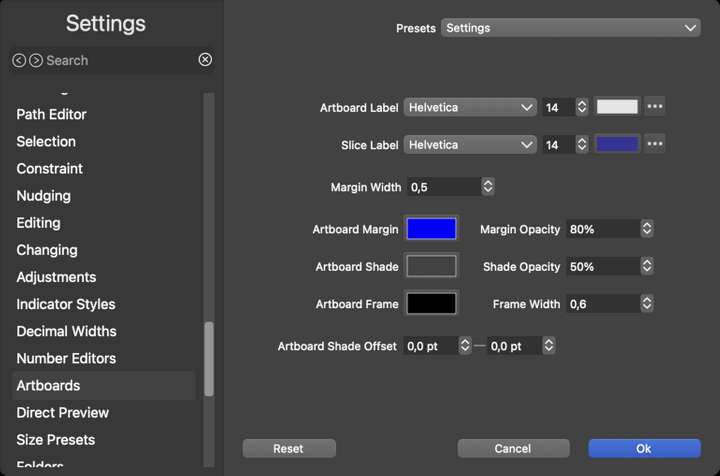
-
@Ayo I added this to the backlog. I think it would be better to not use more than one line for this. The size of the settings view should be kept under control.
-
@VectorStyler
That's also good, but something is not right/needs to be done. In that case, a solution like b77 suggests is also an excellent solution.
NB
Size of the settings view is sometimes a bit tight for the extensive settings that VS offers.
-
@Ayo said in Artboard Label Settings:
Size of the settings view is sometimes a bit tight for the extensive settings that VS offers.
yes, this view was much larger in 1.1 (and it had the tendency of growing as things were added).
But then some users could not use that on their laptop screen
So I instead created more sections, which can be added in the future also if needed.
-
Suggest putting the options in tabs on the right side - "Sizing", "Appearance", "Artboard Label", "Slice Label" perhaps?
As long as there are only a few, logically organized tabs in a section that is still a logical and accessible way to organize these.
Just need to be careful that it doesn't get out of control and lead to one of the three cardinal sins of tabbing: scrolling tabs, multiple rows of tabs or tabs within tabs.