Typography 2: 'Auto' is a relative value
-
Leading 'Auto' is a relative value.
So percentage please or a disabled/greyed-out value setting if set somewhere else.That brings me to the next question:
how/where to set default Auto Leading value for active and new documents?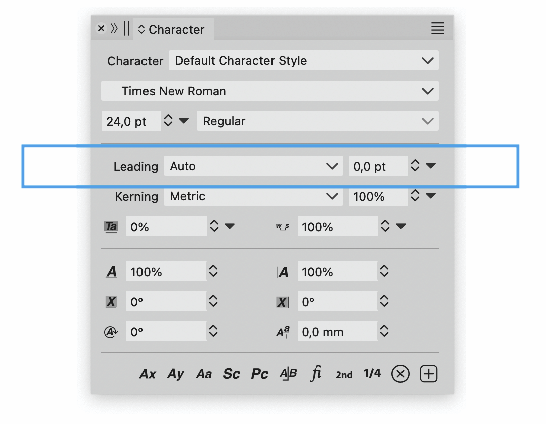
-
@Ayo said in Typography 2: 'Auto' is a relative value:
how/where to set default Auto Leading value for active and new documents?
The default "Character Style" (separate for shape and frame text) in the Styles panel.
-
@Ayo said in Typography 2: 'Auto' is a relative value:
Leading 'Auto' is a relative value.
So percentage please or a disabled/greyed-out value setting if set somewhere else.When leading is set to Auto, Illustrator and InDesign add 20% to the leading of the font.
So If the font size is 10 pt, AI will display (12pt) in the Leading value field.
Do you mean a percentage value (120%) should be displayed here instead?
……………………………………
@VectorStyler Btw, if I switch from 'Auto' to 'Fixed', VS displays 10 pts.
Does that mean VS adds 10% to the leading of the font by default?
-
@b77 said in Typography 2: 'Auto' is a relative value:
Do you mean a percentage value (120%) should be displayed here instead?
Good idea but greyed out because it is set elsewhere.
-
@Ayo You suggested a percentage value here, not me, that's why
I'm trying to clarify how AI does it in order to ask why a percentage
value here would be better than the calculated value in
parentheses (like AI does it)?I cannot check how InDesign and QXP do this, btw, so feel free
to bring that up.Also: I'm not saying displaying 0.00 pt here is better (unless I'm
missing the logic behind this, @VectorStyler?)
-
@b77
'Auto' is always relative.
Relative to the type point size.
So 120% is indeed 12 pt line spacing for a type set 10 pt.
Display 0.0 pt as you suggest, is an absolute value and incorrect.
Zero does not equal 12.
-
@Ayo I didn't suggest that, sorry for any misunderstanding.

I asked why would displaying the percentage value (110%, 120%, whatever)
be better than displaying the calculated value in pts directly.(As I said, AI displays the value in pt)
-
@b77
I see that's equal ok like so...
Auto (12 pt)
calculated value in parenthesesBut problem/nice thing is that in VS you can specify leading by three methods. AI has that not, there you switch instantly to Fixed value when editing the Auto value between parentheses. So a readout from the setting elsewhere (120%) is a good feedback.
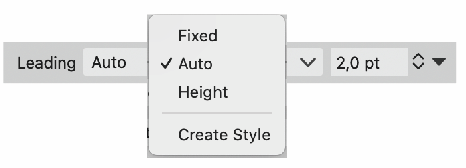
-
@b77 said in Typography 2: 'Auto' is a relative value:
Btw, if I switch from 'Auto' to 'Fixed', VS displays 10 pts.
Does that mean VS adds 10% to the leading of the font by default?I have to test this part more, and will get back to this once the new build is out.
-
