There are some issues with the align to shape
-
When the center value is set to 50%, everything is normal. However, when the value is set to 0% or 100% and I move it with the mouse, there are issues. Similarly, when I move it with large numerical values, problems occur. However, moving it slowly with small numerical values works fine.
0_1698244952837_Align to Shape.vstyler
https://youtu.be/JdKPMmLnxSU
-
@Li-Xiao Can be replicated here also. I added this to the backlog as a bug.
-
@VectorStyler Thanks.
For imported files, where the text has been converted to curves, aligning it to a shape while maintaining the spacing and relative X-axis position is not possible. It is desired to have an option to preserve the original spacing and X-axis position.
Manual adjustment is too difficult, and it is not possible to automatically identify the position of each shape.
0_1698336096559_Align to Shape 2.vstyler
https://youtu.be/qmKN6lNMdnk
-
@Li-Xiao said in There are some issues with the align to shape:
For imported files, where the text has been converted to curves, aligning it to a shape while maintaining the spacing and relative X-axis position is not possible
Most likely a bug.
-
@VectorStyler
The first issue has been fixed.Regarding the second issue, my previous description was inaccurate. It should maintain the original object's x-coordinate spacing and relative position on the y-coordinate.
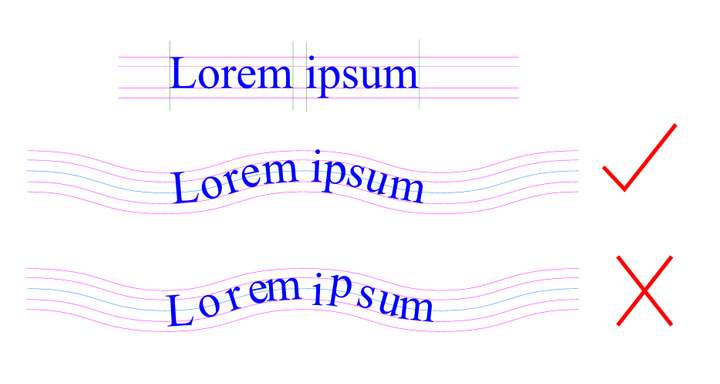
-
@Li-Xiao said in There are some issues with the align to shape:
It should maintain the original object's x-coordinate spacing and relative position on the y-coordinate.
I opened a bug on this one.
-
@Li-Xiao Was this done with text on path, or with the Alignment panel using separates glyphs?
-
@VectorStyler On the Alignment panel, some externally received files have text that has been converted to curves, so they can only be aligned to shape for arrangement.
-
@Li-Xiao said in There are some issues with the align to shape:
@VectorStyler On the Alignment panel, some externally received files have text that has been converted to curves, so they can only be aligned to shape for arrangement.
There is a problem with that, because once converted to curves the text metric info (baseline, cap height, etc) are lost, so glyphs are just centered along the axis (shape).
-
@VectorStyler CorelDRAW has a plugin that can achieve this, but I don't know how it is implemented.
-
@VectorStyler I tried different methods in VS to achieve this, and only one method was relatively convenient. I used "Bending" and then made some manual adjustments. Although it was slower, it achieved the desired result.
-
@VectorStyler
Please refer to the video
https://youtu.be/Uf49XtLHu5Q
-
@Li-Xiao said in There are some issues with the align to shape:
Please refer to the video
Got it, it uses the original relative positions.