Indicators showing while invisible
-
Visible and editable while invisible
Working with Node tool.
- Why are objects indicators visible and editable while layer is set to invisible?
- Red rectangle should have red color indicators (set to 'Layer')
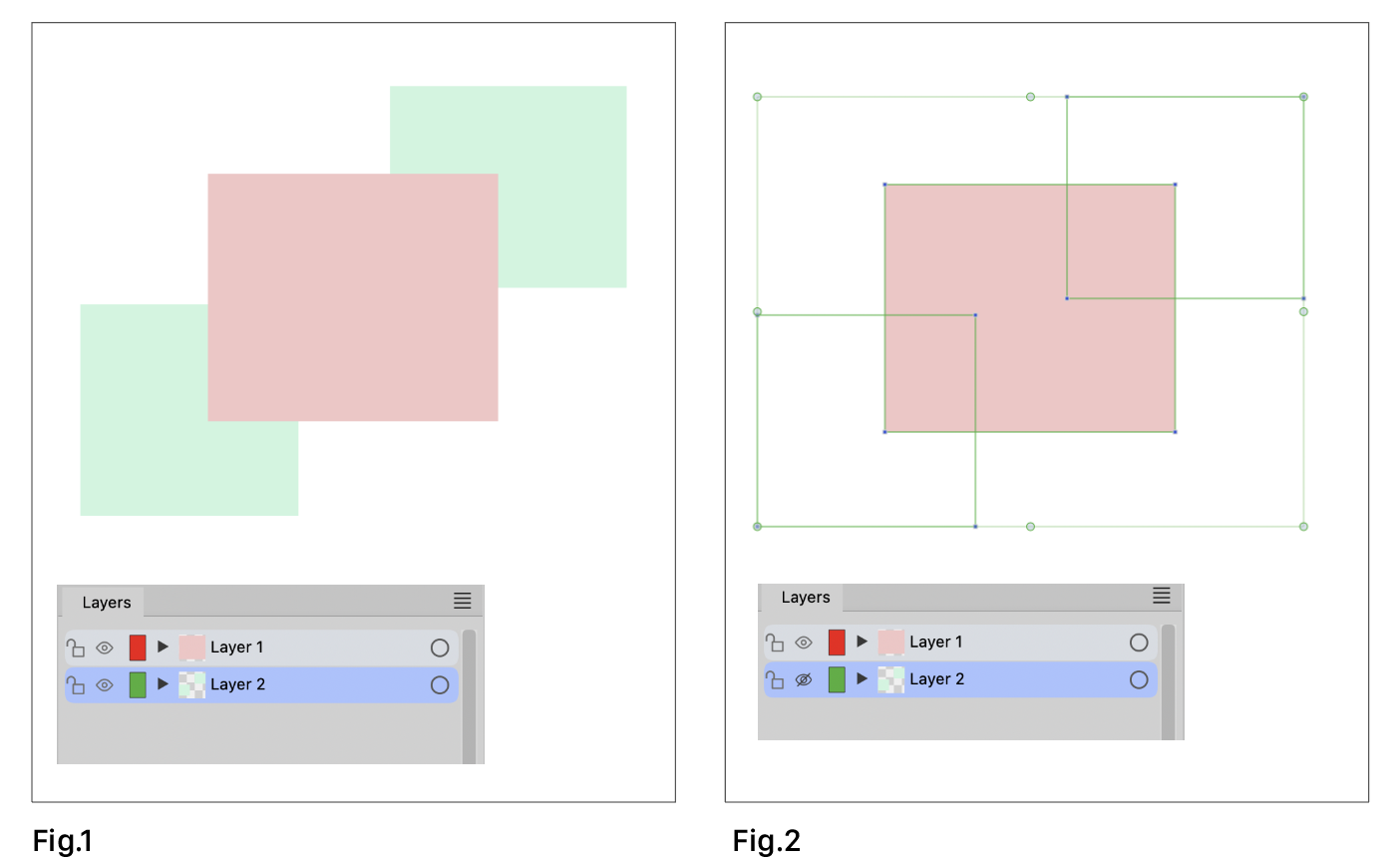
-
@Ayo (1) is by design. If an object is not locked and is selected (in the layers panel) then it will be editable.
(2) might be a bug, I will try to replicate it.
-
@VectorStyler
(Fig. 2) An object should not be editable (and not visible by indicators) if it is set to invisible in my opinion. However, now it does.
-
@Ayo said in Indicators showing while invisible:
An object should not be editable (and not visible by indicators) if it is set to invisible in my opinion
I have to look into this more to better understand what is expected of invisible objects. Sometimes these can be inside groups, etc and changes will apply to them (unless locked).
-
@VectorStyler
There is nothing complex about the situation. Let me illustrate it again using the simple example below. But if a document becomes more complex, this can be very annoying.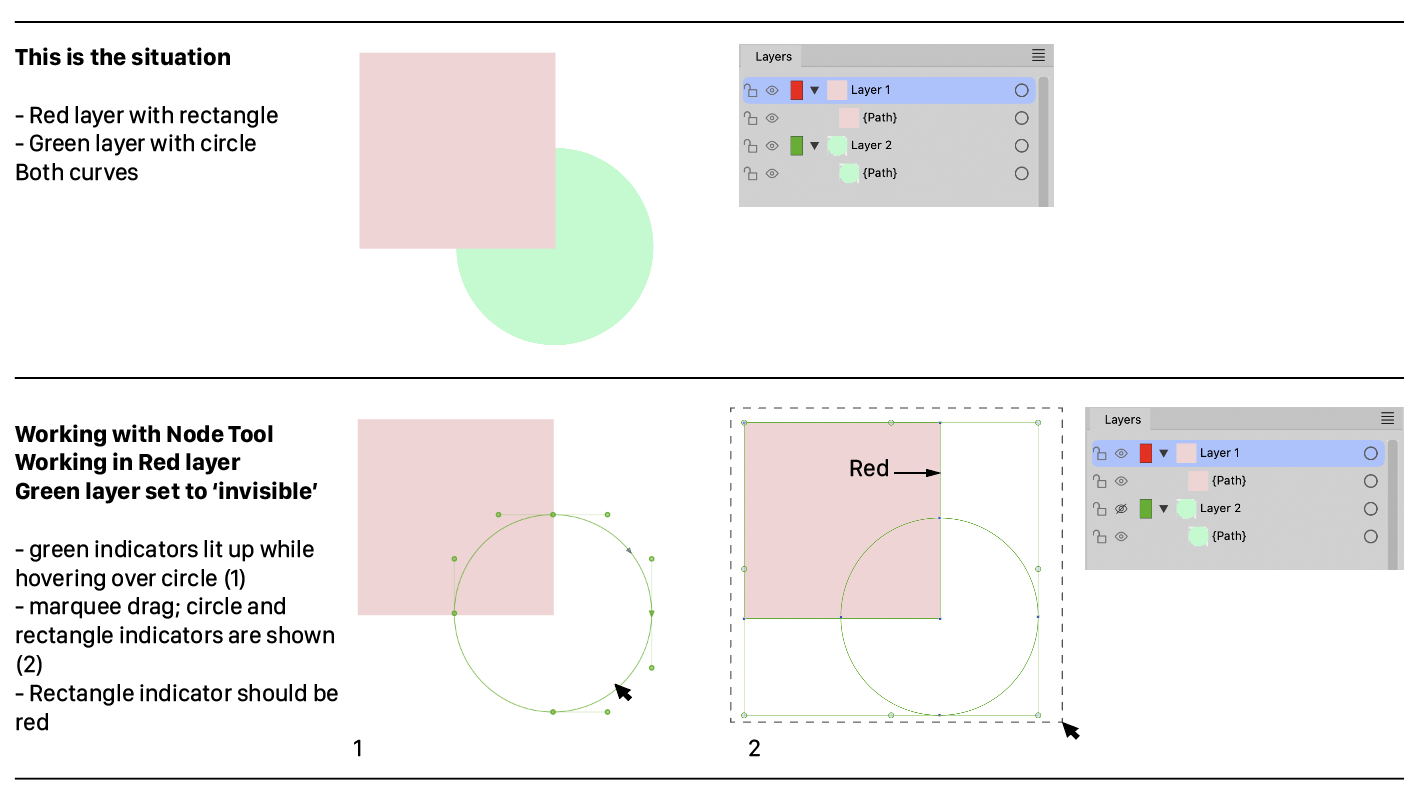
-
@Ayo I added this to the backlog and will try to find a solution.
-
@VectorStyler said in Indicators showing while invisible:
find a solution
Perhaps 'Invisible = locked too (in the background)'? Locked can be visible.