Canvas Color setting
-
I like to work with the background (canvas) white.
I can change this:
File > Document Setup > Guides > Canvas ColorBy the way, this is a strange place to look for the canvas color under 'Guides'.
But... question:
Can this also be set/saved as a default setting so that my new document has a white background?
-
@Ayo Use the New Document Setup to create a new document. Here, scroll to the end of the right side, and press More Options. The document options set in this view will be kept as defaults for subsequent new documents.
-
@Ayo After changing the canvas color in Document Setup > Guides you can
save the document as a preset: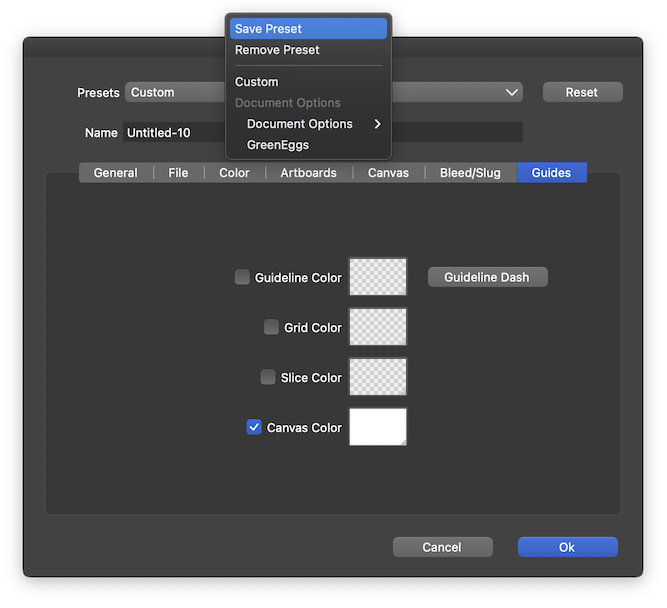
Any new document will have this setting by default until you change it or add a
different preset.(The preset will be available in File > New Document Setup > Document Presets).