Cannot delete width nodes in Stroke Profile panel
-
I can't delete width nodes by pressing the delete key; is there another method or is it a bug?
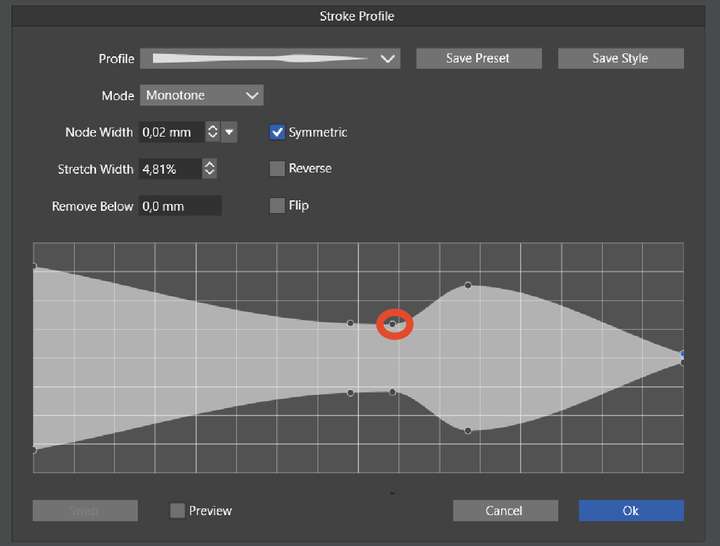
-
did not know any other
but you could also use the "Stroke Width" Tool
to do that changes, in compainion with the
"Stroke width" Panel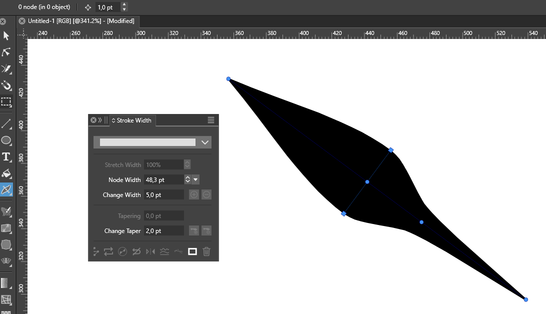
-
@Subpath Good point, but according to the VS manual:
"• To remove a width node, select the node and press the Delete key."
so it might be a bug
-
@Harry said in Cannot delete width nodes in Stroke Profile panel:
@Subpath Good point, but according to the VS manual:
"• To remove a width node, select the node and press the Delete key."
so it might be a bug
think you right, seems like a bug
doesnt work here also VS 1.2 beta
btw the delete key works on width nodes
set with the node width tool
-
@Subpath said in Cannot delete width nodes in Stroke Profile panel:
btw the delete key works on width nodes
set with the node width toolDefinitely, something's wrong here; after a few deletions, it stops working - Record it
-
@Harry I opened a bug on this one.