Paragraph style - can't be changed through the panel
-
It is still not possible to synchronise a text modification with a paragraph style that has already been set up

-
@Pat said in Paragraph style - can't be changed through the panel:
It is still not possible to synchronise a text modification with a paragraph style that has already been set up
To change the style from the selected text or to apply the style onto the selected text?
-
@VectorStyler I define a paragraph style. To test synchronisation, I change some of the text parameters (font, size) and try to update the style I've already created... it doesn't work as expected.
-
@Pat said in Paragraph style - can't be changed through the panel:
To test synchronisation, I change some of the text parameters (font, size) and try to update the style I've already created... it doesn't work as expected.
Found one issue, the fix will be in the next build.
-
@VectorStyler I've just started testing the paragraph styles again and the creation and synchronisation are working very well so far... very good news


Just one small detail I've noticed (reproducible): when I create a new style and the cursor remains on the modified text from which I created it, this specific new style is never selected in the styles panel but always the previous style with the "+" sign. It's a minor detail, since all you have to do is reselect the style, but still.
-
@Pat said in Paragraph style - can't be changed through the panel:
when I create a new style and the cursor remains on the modified text from which I created it, this specific new style is never selected in the styles panel but always the previous style with the "+" sign
I will try to fix this.
-
@VectorStyler Can I establish a dependency from one style to another?
For example, I've defined a "Title_1" style that applies to my first page title and then I want to use the characteristics of this style except for one parameter. For the moment I can't see any other option than to create a new style "Title_2" which is totally independent of Title_1.
This means that if I want to make a common change to all my titles (e.g., I decide to change the font) I'll have to make this change to all my title styles. If I only have two of them, that's fine, but if I create multiple sub-styles from a single one, it would be nice to apply a change to all of them by changing the "master" title.
I did not test "copy a style" and therefore do not known whether it creates a link between styles.
-
@Pat said in Paragraph style - can't be changed through the panel:
Can I establish a dependency from one style to another?
Apply style "Title_1", make some changes and then create new style "Title_2" from selected text.
"Title_2" should be dependent on "Title_1" for the parts that are not changed
-
@VectorStyler It is what I did but the changes are not implemented in the second style.
-
@VectorStyler to illustrate my point, in another app:
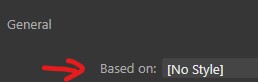
in VS, even when editing the style, I can't see a way of creating a sub-style that depends on another:
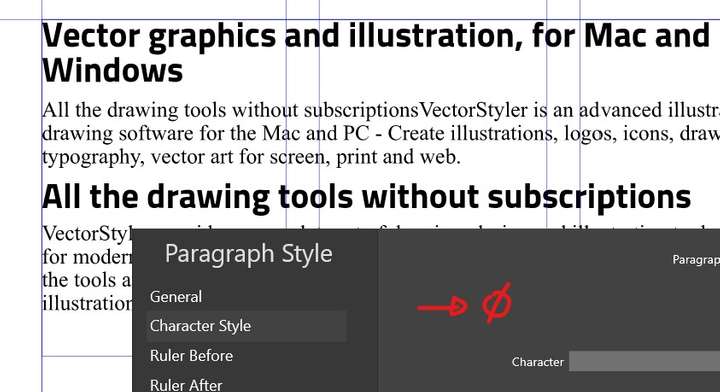
-
@Pat I opened a bug on this one.
-
@VectorStyler I've just tested a whole series of modifications, including decorations, and the synchronisation has always worked. Kudos for finding the issue (time to resume the tutorials)

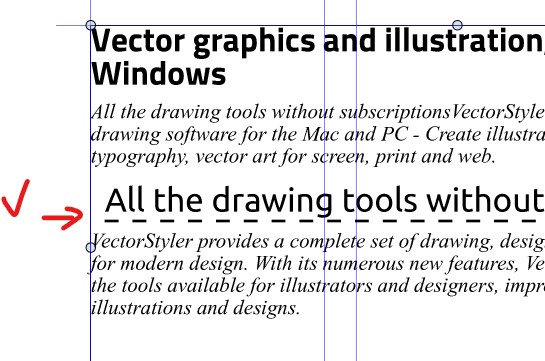
The only important thing missing for a more complex and complete layout in vector app would be a hierarchy of paragraph styles. I haven't yet tested the interaction between paragraph styles and character styles.
-
@Pat said in Paragraph style - can't be changed through the panel:
when I create a new style and the cursor remains on the modified text from which I created it, this specific new style is never selected in the styles panel but always the previous style with the "+" sign
This is by design. Creating a style (in general) from a selection does not automatically apply that style.