beta update 1.2.002
-
@VectorStyler said in beta update 1.2.002:
VectorStyler 1.2.002 release notes
- Do not include settings into workspace.
@VectorStyler Is this the problem I've experienced of not being able to save permanently some settings? Thanks

-
@Pat said in beta update 1.2.002:
@VectorStyler Is this the problem I've experienced of not being able to save permanently some settings? Thanks

No, this was another issue, when saving and reusing workspaces, it included the settings also (does not now).
About saving the settings: the user folder should be VectorStyler1.2 now.
Please check if this folder is created and if the settings.xml file is modified (I tested here and it does).If not, then it might be again some write issue problem, see the post above by @Jayanta-Das
Remove the whole NumericPath folder and retry.
-
Anyone else having issues getting the update to download? I've been trying on and off all day and the update crawls and then cancels out. I tested other sites and downloads and had no issues. I guess I'll try again tomorrow
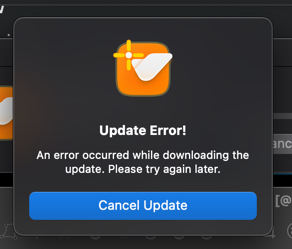
-
@Boldline No problem for me
-
@Boldline said in beta update 1.2.002:
Anyone else having issues getting the update to download? I've been trying on and off all day and the update crawls and then cancels out. I tested other sites and downloads and had no issues. I guess I'll try again tomorrow
Tested the download here and it worked. Could have been some temporary congestion issue.
-
@VectorStyler Sorry to come back to this point, but it's not very clear to me: do the two v.1.1 and beta 1.2 install independently this time, and can they both be used on the same computer? Thanks

-
@Pat said in beta update 1.2.002:
Sorry to come back to this point, but it's not very clear to me: do the two v.1.1 and beta 1.2 install independently this time, and can they both be used on the same computer? Thanks
Partially solved. The MSI installer will try to install over the existing one (try renaming the app folder in Program Files).
But the user folders are separate now.
-
@Pat I will try to find a solution for the MS Installer issue by tomorrow.
-
@VectorStyler said in beta update 1.2.002:
@Pat I will try to find a solution for the MS Installer issue by tomorrow.
@VectorStyler Thank you. I'm hesitant to install the beta to test it as long as it overwrites v. 1.1 but there's no hurry as far as I'm concerned

-
@VectorStyler said in beta update 1.2.002:
Iconified panels in docked mode.
This is working so much better now and I love the ability to reduce the panels down to just icons when more screen space is preferred. Very slick! Would it make sense to have tooltips on the icons to allow for quick reference for newer users?
-
@Boldline Is it showing just the icons in Mac? In windows there is still icon with the title.
-
@Jayanta-Das Yes, clicking on the arrow shrinks it to icons only now. no titles are shown at all. Here is a video
The canvas/artboard jolts some each time you shrink or expand the panels, but I assume that could be fixed in time.
-
@Boldline In Windows it still shows the tile.
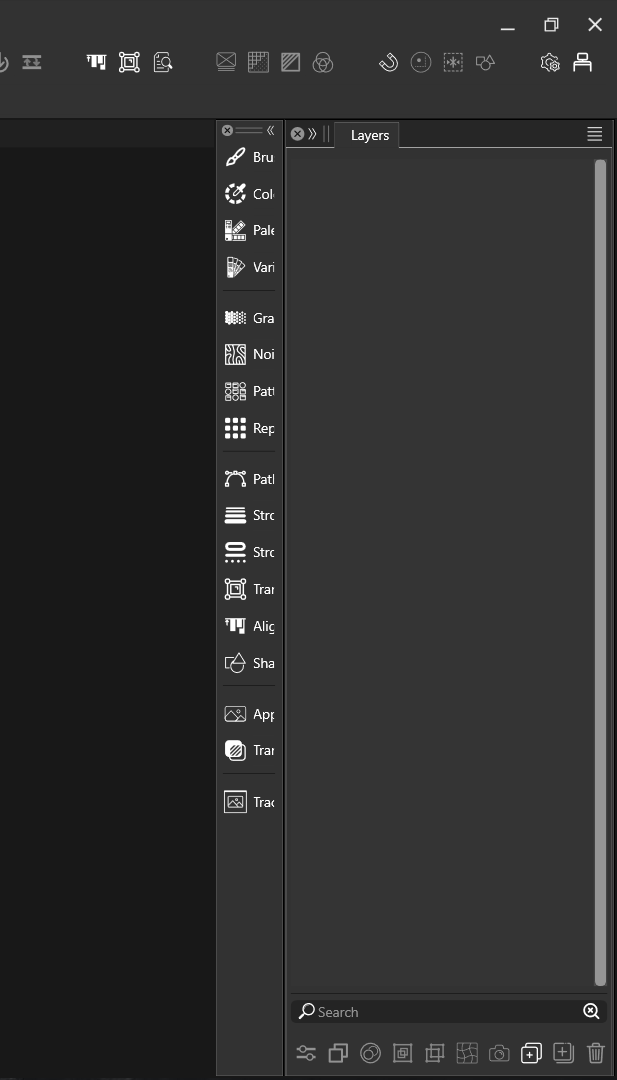
-
@Jayanta-Das Can it be resized to smaller size?
-
@VectorStyler Can't resize to smaller size. You can see that when I drag to right to shrink it become more broader.
here is the Recording: link
-
@VectorStyler Can you put the limit to minimum size of panel till the icons on the bottom get cropped. To understand what I mean here is the recording Link
-
@Jayanta-Das said in beta update 1.2.002:
@VectorStyler Can you put the limit to minimum size of panel till the icons on the bottom get cropped. To understand what I mean here is the recording Link
The video link is not working from here.
There seems to be a bug when trying to resize the docked iconified panels.
-
@VectorStyler I mistakenly set the video private. It is now for public viewing. Please check.