Settings: retain certain values
-
@Pat Also, remove the c:\Users<user name>\AppData\Local\NumericPath\VectorStyler1.0 folder it might contain some settings or preset that breaks things.
-
@VectorStyler Ok, I did reinstall VS & delete this folder, and it was fine yesterday. I've just opened VS and again the toolbar, the context panal and some panels were missing. This may be due to the new 1.2 UI but I wonder which file(s) I can send you to try to find the issue

-
@VectorStyler this issue is reproducible and again it seems that my UI preferences are lost again and again and..., and not saved. I can't change the font & stroke unit...
-
@Pat Is the settings.xml file time changed after exiting VS? There were a few cases where it could not write to that file.
-
@VectorStyler It seems that this file is unchanged :
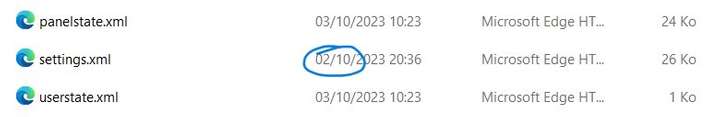
-
@Pat That is the problem. Somehow VS cannot write to that file (access rights maybe).
I will try to replicate this on Windows 11
-
The problem with saving settings also occurs with me. I have tried several times to change the settings of the selected parameters and they are not saved.
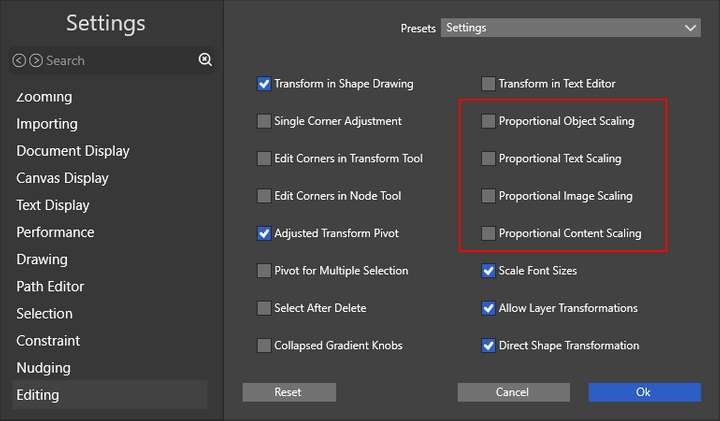
Edit:
I deleted the settings.xml file and restarted the programme and it was back to normal.
-
@VectorStyler I never had this issue before the beta. According to W11 this file can be written (file properties panel: the "read-only" box is unchecked).
@encart I did this yesterday and it was fine but the issue is back...

-
@VectorStyler said in Settings: retain certain values:
@Pat Also, remove the c:\Users<user name>\AppData\Local\NumericPath\VectorStyler1.0 folder it might contain some settings or preset that breaks things.
@VectorStyler No need to delete the "settings.xml" file from the Roaming folder? Did you solve this issue that occurred before ?
-
@Pat said in Settings: retain certain values:
No need to delete the "settings.xml" file from the Roaming folder? Did you solve this issue that occurred before ?
Not yet sure why it could not write this file. Try deleting it (will restore default settings) and changing the settings afterwards.
-
@VectorStyler Yes, I did so like @encart did too... but I have another issue with the Blend panel.
-
@VectorStyler Beta version installed alongside 1.1 and so far no issues: presets are saved and no crashes

-
@VectorStyler I can note, however, that it's difficult to dock a panel at the bottom of VS, below docked panels. A slight movement of the hand and the panel is horizontal and I had to try several times to position it vertically... it didn't work until it wanted to

-
@Pat There should be a blue highlight showing where the panel is docked.
I will try to improve the sensitivity of this.
-
@VectorStyler Yes, indeed, but the movement window for which it appears is very narrow, and a very slight movement causes it to disappear. Thanks

-
@VectorStyler I wrote too fast... as long as the panels weren't reduced, there were no issues with the UI. After reducing them, stopping VS and reopening it, the toolbox and the whole second column of (reduced) docked panels attached to the first (far right) disappeared.
-
@Pat I will try to replicate this.
-
@VectorStyler Again I have this same issue. VS opens without toolbox and many docked panels although it indicates that the right workspace is in use:
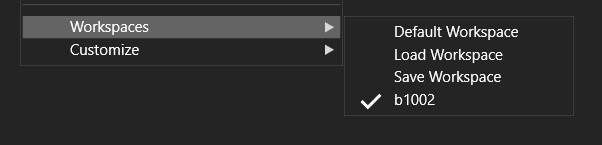
-
@Pat said in Settings: retain certain values:
Again I have this same issue. VS opens without toolbox and many docked panels although it indicates that the right workspace is in use:
I opened a new bug on this one.
-
@VectorStyler I hope you could fix this bug. Always reloading the workspace each time you open the software is not very time-consuming but a bit annoying. I'm looking forward to installing the next update
