Horizontal orange temporary guide line when moving objects, the horizontal line seems thinner than the others
-
This is a minor thing, but I noticed when I hold down "shift" and move an object, the orange line that shows the direction of the move seems thinner when applied horizontally and at an angle or vertically. It could be my eyes playing tricks on me. I took a video of it but in the video it looks normal to me but looking at it in real life, I feel like it's noticeable
-
@Boldline Is this in a retina display?
-
The video and my observation was taken in an 2021 M1 MacBook Pro. I can check what kind is display that has
-
yes, it has the retina display
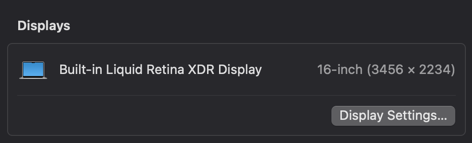
-
@Boldline I cannot replicate this here on retina.