Add an option to shrink the panels to JUST the icons themselves? sans words?
-
Could we add an option to shrink the panels to JUST the icons themselves? sans words?
Shrinking the panels down to an icon and descriptive title is a big improvement to VS. For those with laptop sized screens, the added option to take it another step and shrink it down to just the icon itself would be even more helpful.
Referring to my screenshot below, using the icon and the descriptive title still takes up a lot of space and there's often going to be a lot of space below that where nothing can be used as a result. I marked this in red as area #1If we could allow a second click on the arrow, or maybe an initial double click would be better, to have to go automatically to icon only, that would save even more screen real estate. perhaps hovering the cursor over the icons could reveal a tooltip telling the user what exact panel the icon represents.
I was thinking of this being similar to what we did with the strokes panel for example. There's currently the little up and down arrows that allow the user to click to show more or less of the many options the stroke panel offers. That concept (not necessarily that exact application) is what i was thinking about here with the icons
double click the arrow to show only what is inside the green rectangle marked #2 in my screenshot. Double click again to go back to full showing, click once to go back to icon plus title
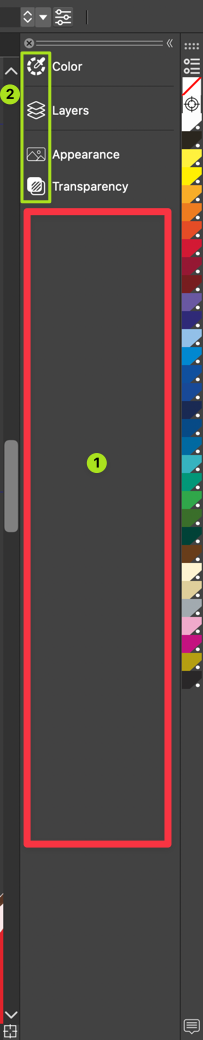
-
@Boldline Added this to the backlog.
-
@VectorStyler thank you!! That would make it even better. You can already kind of do it if you pull each panel out and shrink them individually and reconnect them in their shrunken state. But an option to do it automatically would be best
-
@Boldline It seems that the issue occurs only when the panels are docked.