Change blend mode back to normal is not possible
-
Using 125% screen scaling on Windows, it's not possible to change blend mode back to Normal in the Transparency panel.
Normal blend mode is at the top of the menu, and there is no scroll function:
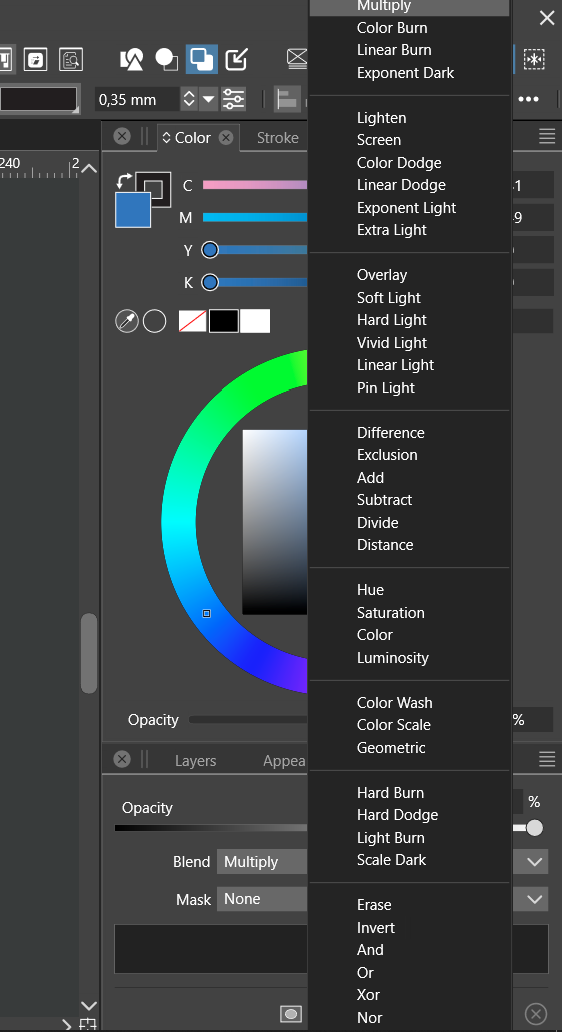
-
@Harry I will add this to the backlog.
-
@Harry Meanwhile as a workaround, try using the scroll wheel or the up/down keys.
EDIT: the up/down key use works when the list is not open, just click on the Blend label and press the up or down keys.
The scroll wheel should work by just hovering over the blend field (without opening the list).